
- For PC
- For MAC
- For Linux
- OS: Windows 10 (64 bit)
- Processor: Dual-Core 2.2 GHz
- Memory: 4GB
- Video Card: DirectX 11 level video card: AMD Radeon 77XX / NVIDIA GeForce GTX 660. The minimum supported resolution for the game is 720p.
- Network: Broadband Internet connection
- Hard Drive: 23.1 GB (Minimal client)
- OS: Windows 10/11 (64 bit)
- Processor: Intel Core i5 or Ryzen 5 3600 and better
- Memory: 16 GB and more
- Video Card: DirectX 11 level video card or higher and drivers: Nvidia GeForce 1060 and higher, Radeon RX 570 and higher
- Network: Broadband Internet connection
- Hard Drive: 75.9 GB (Full client)
- OS: Mac OS Big Sur 11.0 or newer
- Processor: Core i5, minimum 2.2GHz (Intel Xeon is not supported)
- Memory: 6 GB
- Video Card: Intel Iris Pro 5200 (Mac), or analog from AMD/Nvidia for Mac. Minimum supported resolution for the game is 720p with Metal support.
- Network: Broadband Internet connection
- Hard Drive: 22.1 GB (Minimal client)
- OS: Mac OS Big Sur 11.0 or newer
- Processor: Core i7 (Intel Xeon is not supported)
- Memory: 8 GB
- Video Card: Radeon Vega II or higher with Metal support.
- Network: Broadband Internet connection
- Hard Drive: 62.2 GB (Full client)
- OS: Most modern 64bit Linux distributions
- Processor: Dual-Core 2.4 GHz
- Memory: 4 GB
- Video Card: NVIDIA 660 with latest proprietary drivers (not older than 6 months) / similar AMD with latest proprietary drivers (not older than 6 months; the minimum supported resolution for the game is 720p) with Vulkan support.
- Network: Broadband Internet connection
- Hard Drive: 22.1 GB (Minimal client)
- OS: Ubuntu 20.04 64bit
- Processor: Intel Core i7
- Memory: 16 GB
- Video Card: NVIDIA 1060 with latest proprietary drivers (not older than 6 months) / similar AMD (Radeon RX 570) with latest proprietary drivers (not older than 6 months) with Vulkan support.
- Network: Broadband Internet connection
- Hard Drive: 62.2 GB (Full client)
Before update 1.79 Project X, it was possible to obtain information about the design of your tank’s armor and the location of its parts, assemblies and crew with the help of armor viewing and X-ray. This means the player could find out lots of useful information about the protection of any ground vehicle and its design. However, the information obtained about the armor thickness, angle and effective armor could not be directly compared with a shell’s armor penetration to get a clear result on whether a certain type of shell will pierce a certain type of armor or not.
As in reality, the process of penetrating armor with a shell is more complex than simply comparing the effective armor at the point of contact with the shell’s penetration strength. Shells of various designs and shapes overcome different types of armor obstacles in different ways: for example, sloped armor was a more difficult obstacle than vertical armor for early APCR shells, while for modern finned APCRs with long solid cores, it’s the other way around. For HEAT shells, armor piercing at an angle actually can be calculated based on the armor’s effective thickness, but one must take into account the presence of screens, the dispersion of the shaped-charge jet, and its loss of penetration as it flies through the air (a HEAT shell loses 100 mm of penetration power for every 1 meter of flight in the game). All these subtleties lead to the fact that it was impossible to precisely say whether a target would withstand a shot from a selected shell type. To find out, the situation had to be played out in the game – whether in a user mission or on the proving ground with friends.
The description of the defenses on post-war tanks with complex armor obstacles adds yet more complexity – composite armor, spaced armor or explosive reactive armor. The current implementation showing the defense equivalent and the frontal angle in X-ray mode was not informative enough, since the defense equivalent was shown for a specific type of shell, and when other types of shells were used on the tank, the overall defense could change – just like in reality. When the player compared the defense metrics in X-ray mode with the results of real in-game shots with different shells, it led to confusion and misunderstanding.
In update 1.79 Project X, we’re adding a new option to the ability to view armor thickness and tank design – “Protection Analysis”. This function will let you select the tank, the type of shell used by the vehicle, shot range and in accordance with specified data, check the armour protection of the selected vehicle.
This game function uses all the complex calculation algorithms for armor penetration in the game and provides the same result that the game engine does in battle. Apart from the calculated defense equivalent for the ammunition chosen, the player also learns which modules and crew members might be damaged from such a shot.
To use this function, you must enable armor viewing mode, then a new button will appear. When you press it, you’ll see a menu for choosing the attacking tank, the shell it uses, and the range of fire. In calculating the point and angle of collision, it is assumed that the shell flies from the center of the screen in the direction of the cursor’s projection to the tank model. Select the strike angle and its point with the mouse cursor and you’ll get a result immediately!
After this functionality is implemented, the equivalent defense values for tanks with complex types of armor will be removed from X-ray, although we will leave the data about the type of the special armor and its composition.
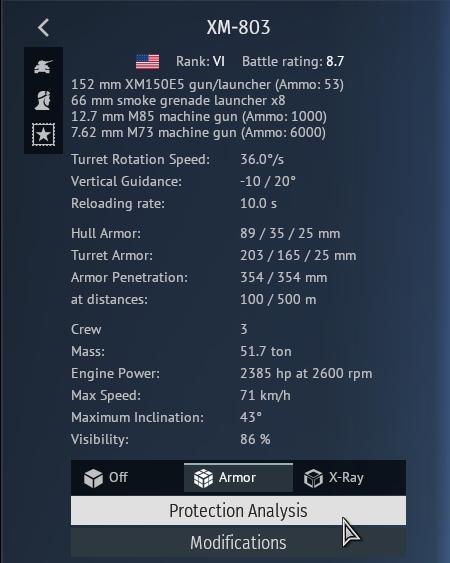
























Comments (224)
Wow this looks incredibly handy thanks eh.
Why not go all the way and allow to shoot vehicles from the hangar with diferent weapons? It would be fun and better and would allow to see the damage states.
Seems to be a good addition to the game, and a useful tool for players to learn where to shoot on enemy tanks. Now just don't ruin it with the planned crew boosters and modification upgrades that will make this useless. At least you where smart enough to stop it before it killed this game. Keep working on things like this. Well Done!
Finally, a way to see where weak points are on top teir tanks (can barely find them as is with 2k Especially on those pesky Russian T64s
Goodbye test-drive!
Arrom values on Kyumaru are inccorect so whats the point of having this ?
This is actually brilliant! Spectacular job with this one Gaijin!
What a neat feature looking foward for update 1.79
Thank you Gaijin for something actually useful! This isn't sarcasm in any sense or form, keep up the good work, and may I suggest something somewhat on topic? Please focus (in the future) about fixing the numerous balancing issues and bugs in the game instead of adding new vehicles? Sure, still add vehicles, but at least, please focus mainly on fixing the numerous balancing issues, expensive repair costs, and the numerous bugs in the game. Thank you for all that you've done so far! ~Arctic
wow, gj this will be so much help, no more gestimate about pen chances more accurate now thanks!
Submit a complaint