
- For PC
- For MAC
- For Linux
- OS: Windows 10 (64 bit)
- Processor: Dual-Core 2.2 GHz
- Memory: 4GB
- Video Card: DirectX 11 level video card: AMD Radeon 77XX / NVIDIA GeForce GTX 660. The minimum supported resolution for the game is 720p.
- Network: Broadband Internet connection
- Hard Drive: 23.1 GB (Minimal client)
- OS: Windows 10/11 (64 bit)
- Processor: Intel Core i5 or Ryzen 5 3600 and better
- Memory: 16 GB and more
- Video Card: DirectX 11 level video card or higher and drivers: Nvidia GeForce 1060 and higher, Radeon RX 570 and higher
- Network: Broadband Internet connection
- Hard Drive: 75.9 GB (Full client)
- OS: Mac OS Big Sur 11.0 or newer
- Processor: Core i5, minimum 2.2GHz (Intel Xeon is not supported)
- Memory: 6 GB
- Video Card: Intel Iris Pro 5200 (Mac), or analog from AMD/Nvidia for Mac. Minimum supported resolution for the game is 720p with Metal support.
- Network: Broadband Internet connection
- Hard Drive: 22.1 GB (Minimal client)
- OS: Mac OS Big Sur 11.0 or newer
- Processor: Core i7 (Intel Xeon is not supported)
- Memory: 8 GB
- Video Card: Radeon Vega II or higher with Metal support.
- Network: Broadband Internet connection
- Hard Drive: 62.2 GB (Full client)
- OS: Most modern 64bit Linux distributions
- Processor: Dual-Core 2.4 GHz
- Memory: 4 GB
- Video Card: NVIDIA 660 with latest proprietary drivers (not older than 6 months) / similar AMD with latest proprietary drivers (not older than 6 months; the minimum supported resolution for the game is 720p) with Vulkan support.
- Network: Broadband Internet connection
- Hard Drive: 22.1 GB (Minimal client)
- OS: Ubuntu 20.04 64bit
- Processor: Intel Core i7
- Memory: 16 GB
- Video Card: NVIDIA 1060 with latest proprietary drivers (not older than 6 months) / similar AMD (Radeon RX 570) with latest proprietary drivers (not older than 6 months) with Vulkan support.
- Network: Broadband Internet connection
- Hard Drive: 62.2 GB (Full client)

We'll start with the quick version.
If you play on a less powerful computer or on a PS4, you may have noticed that you connect to battles only after they've already started. To optimize loading time texture streaming has been added to War Thunder. This provides the means to significantly reduce the time required to load into a battle, and allows you to join a battle at the same time as all other players.
Now, more detail about the feature.
“Texture Streaming” is the main technical addition to update 1.63 Desert Hunters.
The technology improves the game in five ways at the same time:
Speeding up loading on ALL platforms. While loading a battle, your processor, video card and hard disk work together to load all the required in-game textures into memory. Large textures require longer to load. But the time can be reduced if the game is allowed to load textures of reasonable quality, but of a smaller size. This allows the player to begin the game and play while the remaining textures are loading. This approach speeds up loading by up to 30%!
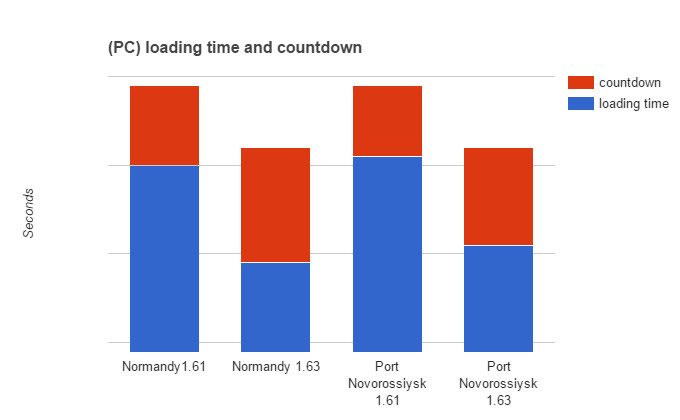 |
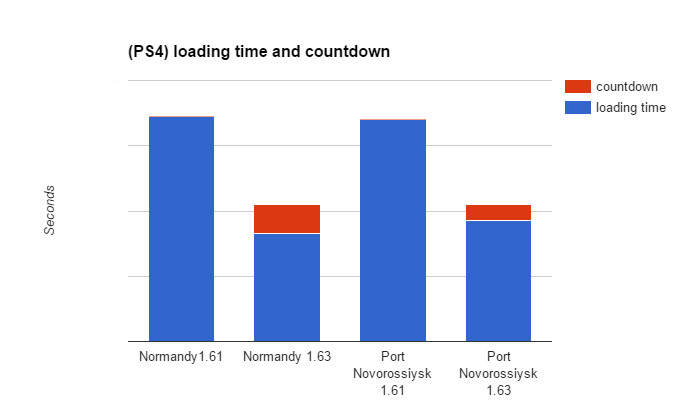 |
Improving replays and spectator mode. You probably haven't noticed this, but previously, high-quality textures only loaded for the player's model, while basic textures were used for everyone else. In replays and in spectator mode, you will have seen other players (allies or enemies) only in basic quality. Streaming allows the loading of high-quality textures in real time, both for the ally you're observing or in a replay, which increases quality on the whole in these modes. This improvement will initially work only for specific vehicle textures.
Speeding up top-spec computers. Streaming works on a set quota of video card memory. If the video card has a lot of memory (2GB or 4GB), streaming provides a means NOT to unload unused textures from memory until the stored textures exceed the quota.
This means that the amount of textures loaded can be radically reduced, along with the time required to load them. This is most clear in the hangar, for example – when a player switches between airplanes, they display significantly faster the second time, since part of their textures doesn't have to be loaded again.
Fewer bugs. Streaming also eliminates bugs related to insufficient video memory by reducing the quality of less important textures when the set quota is exceeded, thus freeing up memory for more important textures.
More free memory. There is an entire range of textures (primarily game effects) that are rarely used. In this case, streaming saves memory because these textures initially aren't loaded at all, but load only when they are first used. In the case of effect textures, the average memory saved amounts to hundreds of megabytes in textures. This also reduces the time required to load them by several seconds.
- Controlling texture quality allows streaming to save video memory when the player and their opponents use a single vehicle model.
- Previously in this case, high-quality textures loaded for the player while basic textures loaded for the opponents – now the opponents will have the same textures as the player. This not only saves memory, it also improves the FPS (frame rate) on your computer.
To support this technology, we've improved the compression algorithm for all textures, so in 1.63 our players will have to download them again. Use the preload function to download the update before its release! (link)
In addition, we've used new technology to reduce the size of future updates on the PS4.




Comments (102)
Seems like a really nice feature, which benefits ALL the players. Good job Gaijin!
sorry for jacking top comment, but it seems diy skins when exceeding certain amounts will greatly impair load time out of a finished game, up to 30seconds -1-2 minutes after 3-5-10 games, I am forced to just play without them
lyrillvempos1327, What do you mean exactly? You mean when you are leaving the battle?
Good stuff.. Helps ALL users. A very nice creative fix for a very frustrating problem. Thanks to all the dev's and admins for their hard work in solving this issue.
Not All. This feature is for PC players only
*tsoonameeFYA, I didn't download anything so far . No update means no change to the game.
I commend Gaijin for putting an extreme amount of effort into these upcoming updates. Let me give you a preview guys - they are adding ships as large as bombers, new game modes, new ship maps, AND all the usual bug fixes and top tier to bottom tier vehicles, maybe even a premium. I have bought a premium for every country because of my love for this game. I went as far as buying the T29 pack for the U.S.A, and this update only seems to increase my love for War Thunder even further.
Edit - they already have the dev blogs for ships is what I mean (they are ready, but not this patch).
great work GAIJIN !+1
This is a great idea! Im glad you guys do so much backdoor stuff with this game too!!
Lovely feature. :D Although I have to question, this this also get rid of the issue where when I spawn in, pretty much my whole team is rendered invisible for the first 10 seconds after loading in and I end up colliding with them despite not being able to see them?
yes taht sometimes happen and it's funny and annoying at teh same time
Is this going to have any impact on internet intensity? I play with 0.50mbps DL satellite internet, and I simply CAN'T have anymore features increasing the amount needed to be downloaded from the server. I'd be pretty upset if I suddenly became unable to play anymore thanks to a new feature.
I play on satellite internet too! Only game I can play as well. It's crazy how low the internet requirements are for War Thunder, but lately it feels like its getting a little more internet intensive and it worries me.
Tech developments/improvements impress me far more than adding new trinkets to the game. So, yes, keep this up. New content is great, don't get me wrong, but work on the actual game engine and mechanics is what actually advance the game.
"To support this technology, we've improved the compression algorithm for all textures". Does this fix the extremely blurry instruments in the cockpits of MOST of the planes on LQ textures?
This is great :) GJ Gaijin!
Submit a complaint