
- For PC
- For MAC
- For Linux
- OS: Windows 10 (64 bit)
- Processor: Dual-Core 2.2 GHz
- Memory: 4GB
- Video Card: DirectX 11 level video card: AMD Radeon 77XX / NVIDIA GeForce GTX 660. The minimum supported resolution for the game is 720p.
- Network: Broadband Internet connection
- Hard Drive: 23.1 GB (Minimal client)
- OS: Windows 10/11 (64 bit)
- Processor: Intel Core i5 or Ryzen 5 3600 and better
- Memory: 16 GB and more
- Video Card: DirectX 11 level video card or higher and drivers: Nvidia GeForce 1060 and higher, Radeon RX 570 and higher
- Network: Broadband Internet connection
- Hard Drive: 75.9 GB (Full client)
- OS: Mac OS Big Sur 11.0 or newer
- Processor: Core i5, minimum 2.2GHz (Intel Xeon is not supported)
- Memory: 6 GB
- Video Card: Intel Iris Pro 5200 (Mac), or analog from AMD/Nvidia for Mac. Minimum supported resolution for the game is 720p with Metal support.
- Network: Broadband Internet connection
- Hard Drive: 22.1 GB (Minimal client)
- OS: Mac OS Big Sur 11.0 or newer
- Processor: Core i7 (Intel Xeon is not supported)
- Memory: 8 GB
- Video Card: Radeon Vega II or higher with Metal support.
- Network: Broadband Internet connection
- Hard Drive: 62.2 GB (Full client)
- OS: Most modern 64bit Linux distributions
- Processor: Dual-Core 2.4 GHz
- Memory: 4 GB
- Video Card: NVIDIA 660 with latest proprietary drivers (not older than 6 months) / similar AMD with latest proprietary drivers (not older than 6 months; the minimum supported resolution for the game is 720p) with Vulkan support.
- Network: Broadband Internet connection
- Hard Drive: 22.1 GB (Minimal client)
- OS: Ubuntu 20.04 64bit
- Processor: Intel Core i7
- Memory: 16 GB
- Video Card: NVIDIA 1060 with latest proprietary drivers (not older than 6 months) / similar AMD (Radeon RX 570) with latest proprietary drivers (not older than 6 months) with Vulkan support.
- Network: Broadband Internet connection
- Hard Drive: 62.2 GB (Full client)
One soldier does not make a battle, but two soldiers do make a squad! We have created a special feature for people who like team play in War Thunder: in update 1.77 “Advancing Storm” it’s much easier to band together with other people from your squadron and play in your favorite mode!
In the window of your squadron, a new “Squadron squads” button will appear. Click this button to see a list of all the squads whose leaders are members of your squadron, and you can also find out detailed information about each squad: the current and maximum number of players in it, the list of squad members and its current status (e.g. “In queue: Squadron arcade battles”). Important: squads led by other players, where the members of your squadron are ordinary members, are not displayed! Don’t forget: leadership of a squad can be transferred.
But the most important part is the “Apply” button! You will be able to ask to join a selected squad with a click of a button, and all the squad leader has to do is accept your request!
Join squadrons, band together in squads, and play War Thunder together!
The War Thunder Team
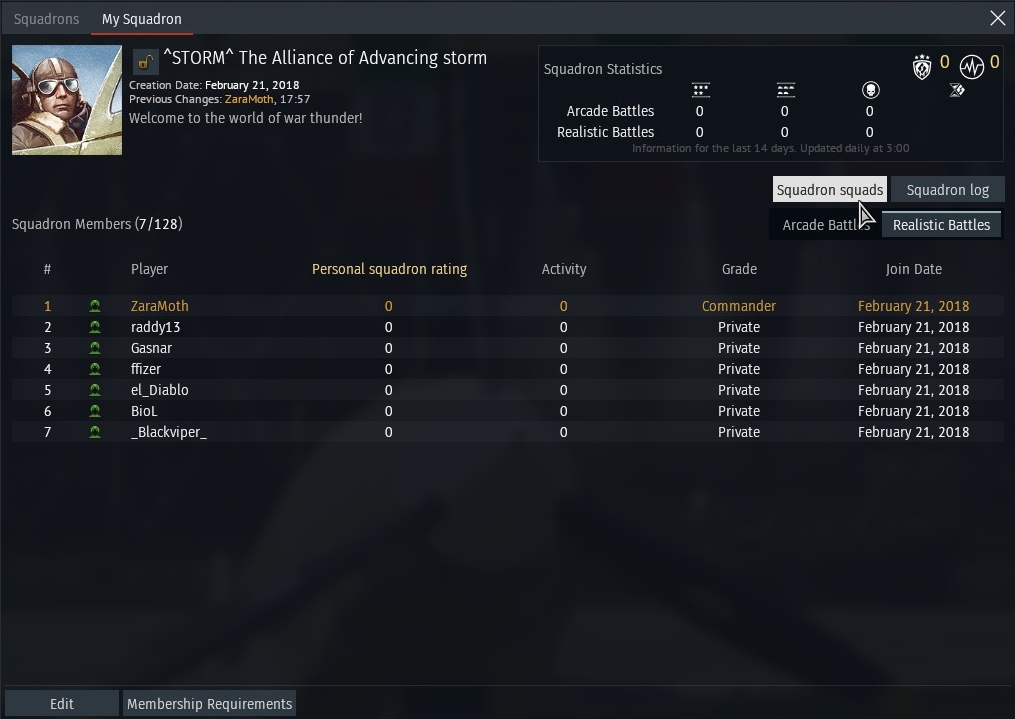
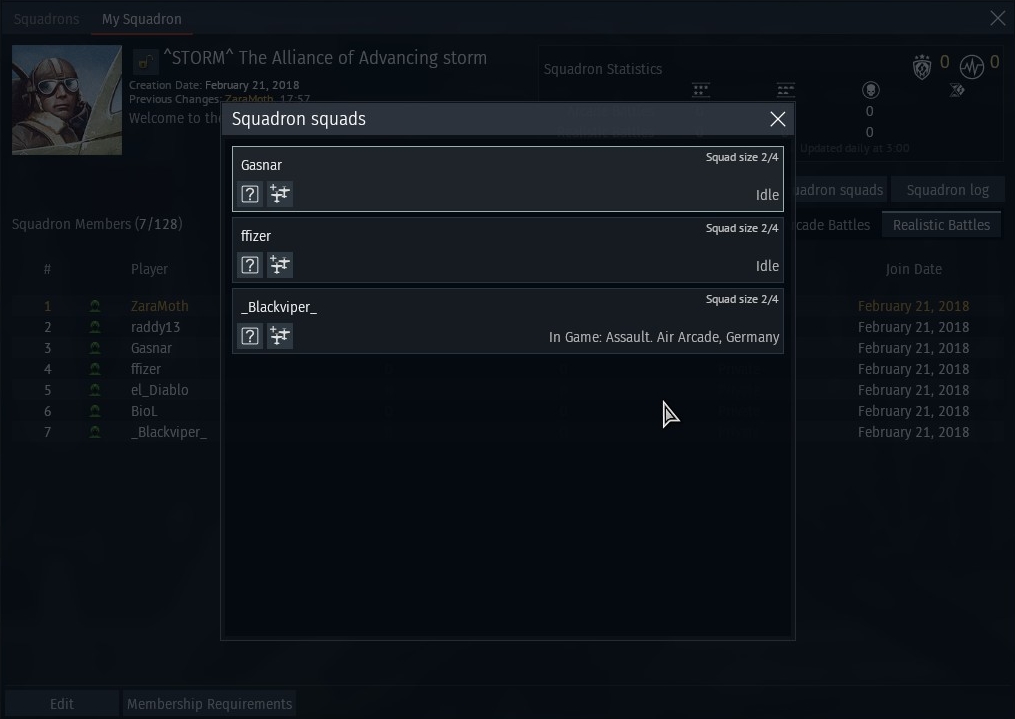





Comments (76)
Nice! Great work Gaijin!
That's very nice, thank you.
sounds interesting
"Squadron squads" Now that just sounds silly
Great. How about add something like “platoons”? As it is, if a group larger than 4 want to play random battles, they have to make separate squads and wait for the moons to a-line and hope you get the same game. Would be great, thanks.
Only usefull for huge suadrons but kinda usefull still for some people i guess, most squadrons tiny to medium sized have all members know each other and what they have anyway :/
https://www.youtube.com/watch?v=cdEQmpVIE4A how i feel
These changes are small, but they are very nice!
well done Gaijin !! still there are so many great ideas to add to squadrons options !! expecting more work and new options and good news like this !! on squadrons. Thank you
I actually really like this new feature.
Submit a complaint