
- For PC
- For MAC
- For Linux
- OS: Windows 10 (64 bit)
- Processor: Dual-Core 2.2 GHz
- Memory: 4GB
- Video Card: DirectX 11 level video card: AMD Radeon 77XX / NVIDIA GeForce GTX 660. The minimum supported resolution for the game is 720p.
- Network: Broadband Internet connection
- Hard Drive: 23.1 GB (Minimal client)
- OS: Windows 10/11 (64 bit)
- Processor: Intel Core i5 or Ryzen 5 3600 and better
- Memory: 16 GB and more
- Video Card: DirectX 11 level video card or higher and drivers: Nvidia GeForce 1060 and higher, Radeon RX 570 and higher
- Network: Broadband Internet connection
- Hard Drive: 75.9 GB (Full client)
- OS: Mac OS Big Sur 11.0 or newer
- Processor: Core i5, minimum 2.2GHz (Intel Xeon is not supported)
- Memory: 6 GB
- Video Card: Intel Iris Pro 5200 (Mac), or analog from AMD/Nvidia for Mac. Minimum supported resolution for the game is 720p with Metal support.
- Network: Broadband Internet connection
- Hard Drive: 22.1 GB (Minimal client)
- OS: Mac OS Big Sur 11.0 or newer
- Processor: Core i7 (Intel Xeon is not supported)
- Memory: 8 GB
- Video Card: Radeon Vega II or higher with Metal support.
- Network: Broadband Internet connection
- Hard Drive: 62.2 GB (Full client)
- OS: Most modern 64bit Linux distributions
- Processor: Dual-Core 2.4 GHz
- Memory: 4 GB
- Video Card: NVIDIA 660 with latest proprietary drivers (not older than 6 months) / similar AMD with latest proprietary drivers (not older than 6 months; the minimum supported resolution for the game is 720p) with Vulkan support.
- Network: Broadband Internet connection
- Hard Drive: 22.1 GB (Minimal client)
- OS: Ubuntu 20.04 64bit
- Processor: Intel Core i7
- Memory: 16 GB
- Video Card: NVIDIA 1060 with latest proprietary drivers (not older than 6 months) / similar AMD (Radeon RX 570) with latest proprietary drivers (not older than 6 months) with Vulkan support.
- Network: Broadband Internet connection
- Hard Drive: 62.2 GB (Full client)

We continue our journals with more details about released improvements and fixes.
This time we focus on fixing weapons and vehicle characteristics based on your bug reports. A full list of fixes can be found in the changelog section.
Work on angles
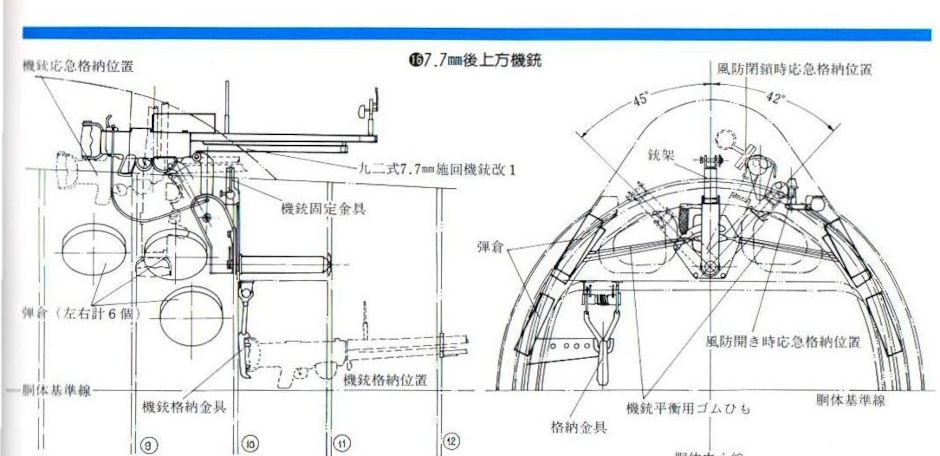
Back in the last “It’s fixed!” digest we told you about the rather significant changes to the firing angles of the defensive turrets for some aircraft. This alignment with historical data is just as important as the flight characteristics of the vehicles so it’s worth your attention as well.
This time we made a few more adjustments both upward and downward.
B6N1, B6N2 and B6N2a - have become much more dangerous against those who decide to attack them from the side of the rear hemisphere as the firing angles of defensive turrets on these aircraft have been considerably increased. From recently accessed documents we have learned that the mounting mechanism on the upper defensive machine gun had a pendulum design and could be extended behind the fuselage. Exactly this turret is shown in the picture. Can you imagine that? You are attacking the target from the turret’s dead zone but… it LOOKS OUT!

Less significantly but still in the firing angles of the turrets on all versions of the Tu-2 have been expanded. At the same time the design feature of the upper turret limits the angle to the right compared to the ability to fire on targets to the left. Take this into account.
But the Su-2 TSS will no longer surprise its pursuers by shooting down through the fuselage. Neither will the SM.91, which fired its rounds through the tail fins.
Keyboard control
You can move around the game interface by using the keyboard arrows which is convenient. But the pointer could sometimes move unpredictably and some buttons and functions were not available to it at all.
We have fixed many of the bugs of moving the cursor around the interface elements with this control type.
Login screen layout
We have also fixed one simple but annoying bug. Some time ago the keyboard layout indicator disappeared from the login window and players often entered the password in the wrong language.
We have returned the indicator.
Rocket selection

On the US M3A3 Bradley you can not only choose between two modifications of rockets, but also take both modifications into battle at once. But there was only one one button on the interface! No choice, no fun.
But only until today! Now, if you take different rocket types, there will be two buttons.
From A to Z
As usual we have listed in this news only a few bug fixes that concerned a significant number of our players. You can read the full list of improvements and fixes in the changelog for this update.




Comments (75)
I dont ever comment on anything here, but I will say, these big bug fixes are absolutely amazing. Theres some major issues in the game and lots of minors, and every little bit goes a LONG way to help making the game better. Thank you guys for moving into more bug-focused. It used to feel like nothing would ever get fixed and the bugs kept piling on.
Thank you! Waiting for №4
Thanks for the fixes!
please fix the ULQ missile bug, its broken again and is very irritating. How many times should players report that bug before its fixed. Its been in the game on and off ever since that stupid S.A vehicles Ixwa strike update.................please fix it as soon as possible
Enduring confrontation needs more fixes. The Map Magnot Line don't show the bases; lot of convoys still getting stuck; bombers/attackers sometimes spawn and disappear seconds later. Also, give us more maps, please!!
You obviously know nothing about fixing the games UI. You simply DON'T use arrows to move around the MOUSE.. Arrows are meant to move a THIRD cursor that morfs onto the buttons THAT ISN'T IN ANY WAY SLAVED OR FORCED ONTO THE MOUSE OR THE KEYBOARD. Don't tell me that THAT is anything fixed. If anything. Its something thats BROKEN. Imagine turning the steering wheel would affect the pedals in a car... W T F. You have a mouse. And a keyboard. These can't override or move the OTHER. PLEASE FIX IT.
what i would like to see, is customizeable keybinds for specific vehicles. For example the BMP2M (squadron) has its missiles bound to an odd key and not the default missile launch key, since this key is beeing used by the useless grenade launcher
Is it just me but the spectator camera once you are dead is no wonky it's dizzying to try to orientate it in a way that makes sense. Could we get that improved please?
if the M3A3 Bradley can get a fix for buttons can the BMP-2M also get a button fix ?
"A bug that made it impossible to interrupt the animation of the player’s vehicle destruction replay while typing in the battle chat window has been fixed." holy shit you guys fixed that, nice.
Glorious! Never stop these, Gaijin. ❤️
Submit a complaint