
- For PC
- For MAC
- For Linux
- OS: Windows 10 (64 bit)
- Processor: Dual-Core 2.2 GHz
- Memory: 4GB
- Video Card: DirectX 11 level video card: AMD Radeon 77XX / NVIDIA GeForce GTX 660. The minimum supported resolution for the game is 720p.
- Network: Broadband Internet connection
- Hard Drive: 23.1 GB (Minimal client)
- OS: Windows 10/11 (64 bit)
- Processor: Intel Core i5 or Ryzen 5 3600 and better
- Memory: 16 GB and more
- Video Card: DirectX 11 level video card or higher and drivers: Nvidia GeForce 1060 and higher, Radeon RX 570 and higher
- Network: Broadband Internet connection
- Hard Drive: 75.9 GB (Full client)
- OS: Mac OS Big Sur 11.0 or newer
- Processor: Core i5, minimum 2.2GHz (Intel Xeon is not supported)
- Memory: 6 GB
- Video Card: Intel Iris Pro 5200 (Mac), or analog from AMD/Nvidia for Mac. Minimum supported resolution for the game is 720p with Metal support.
- Network: Broadband Internet connection
- Hard Drive: 22.1 GB (Minimal client)
- OS: Mac OS Big Sur 11.0 or newer
- Processor: Core i7 (Intel Xeon is not supported)
- Memory: 8 GB
- Video Card: Radeon Vega II or higher with Metal support.
- Network: Broadband Internet connection
- Hard Drive: 62.2 GB (Full client)
- OS: Most modern 64bit Linux distributions
- Processor: Dual-Core 2.4 GHz
- Memory: 4 GB
- Video Card: NVIDIA 660 with latest proprietary drivers (not older than 6 months) / similar AMD with latest proprietary drivers (not older than 6 months; the minimum supported resolution for the game is 720p) with Vulkan support.
- Network: Broadband Internet connection
- Hard Drive: 22.1 GB (Minimal client)
- OS: Ubuntu 20.04 64bit
- Processor: Intel Core i7
- Memory: 16 GB
- Video Card: NVIDIA 1060 with latest proprietary drivers (not older than 6 months) / similar AMD (Radeon RX 570) with latest proprietary drivers (not older than 6 months) with Vulkan support.
- Network: Broadband Internet connection
- Hard Drive: 62.2 GB (Full client)

The War Thunder Wiki is a fantastic place to learn all the details about vehicles and game mechanics, enhancing your knowledge of War Thunder and military vehicles in general. Today, we’re proud to release Wiki 3.0, coming in with brand-new features and layout that provide a better experience for everyone.
A Brand-New, Dynamic Design
Every page on the new War Thunder Wiki has been significantly improved to be more dynamic, smooth and easier to find what you’re looking for.
Upgrades To Vehicle Pages
Vehicle pages have been given a makeover and upgrade. The head section better visualizes all important information about the vehicle from the get-go. Want to see what available camouflages there are for each vehicle? We’ve implemented a section with links to camouflages for each vehicle that’ll take you right to WT Live or the Gaijin Market.
Important aspects of vehicles such as flight performance, general characteristics and ammunition types have been updated so that they’re easier to understand and visualize. The Secondary weapons menu has also been added for each aircraft.
Advanced Search Function
With thousands of vehicles in the game, finding exactly what you want can take a while. That’s why we’ve introduced a brand-new, advanced search function. You can now search by nation, vehicle role, rank, Battle rating, Status, Vehicle Collections, as well as Vehicle Families.
Compare Vehicles
See how vehicles stack up to each other with the all-new Compare feature! A nicely laid out page compares color-coded stats for each vehicle, making it much easier to visualize.
Get Involved Using Vehicle Ratings
Rate each vehicle by its performance with the all-new rating by players function. Ratings are specific to vehicle types, for example aircraft feature flight performance, and ground vehicles armor, giving you a better understanding of how other players feel about each vehicle.
Get Involved With Vehicle Articles
With Wiki 3.0, we’ve put strong emphasis on getting everyone involved with wiki content.
With the new format, everyone can head over to the wiki and write their own articles. Whether you want to write about history, vehicle guides, or just have something interesting to share about your favorite machines, you’re welcome to share your knowledge and writing skills with the community. After approval, everyone can read and rate your work!
That’s not all though! For your time spent creating articles, you’ll be rewarded with Golden Eagles! The amount given will reflect the length and quality of your article. For all of the details and requirements take a look at our guide for authors.
Creating Made Easier
The editor for the new wiki has been designed to be as simple as possible, so even if you have limited experience in this area you’ll be able to jump in and start creating with ease. With the editor you can format your text and insert tables, pictures and videos into your work quickly and easily.
Updated & Customizable Profiles
Player profiles are now personalized and are fully synced with in-game statistics. How many years you’ve played the game for, the number of battles you have and your in-game profile avatar is now shown on the wiki on your profile.
Dark Theme & Full Mobile Support
Don’t worry, your eyes are safe! No website is complete without a dark theme, now implemented on Wiki 3.0. Plus, the Wiki has much greater optimization for mobile devices, so you can catch up on vehicles and mechanics while on the go!
So take a look at War Thunder Wiki 3.0 and let us know what you think!
Support the Wiki by picking up this special pack!

- “Intellectual Snail” Decal
- “Intellectual” Title
- 300 Golden Eagles











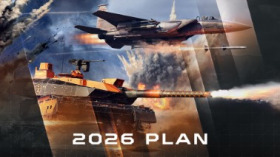
Comments (46)
Comments will be premoderatedBut but - did you abandon the "Random Page" ? How amI supposed to do "Air RB plane roulette" now?
Please keep the ammo loadout section or even improve it. One of my main reasons to go to the wiki is to check the ammo loadout and its order.
I really didn't want to be negative, but I always read the wiki article of the vehicle I'm about to play for the first time because I like to know generally how people play it. However, the main interest was the historical information that was at the end of the articles, along with links to the respective devblogs and such. The same goes for the armament. I checked the Pz 3, 4 and M4 (which had a lot of historical info) and now it is completely barebones. Why? I strongly dislike this new ...
So the history of vehicles as well as how to use them no longer matters?
I need my ammo rack info!
Very responsive design, I like it a lot! Layout works much better on mobile as well. New additions to my knowledge, like optics zoom and thermal resolution values are a very helful!
Biggest plus for me on the wiki...the Optics for ground vehicles being added and the RWR/Radar information being on the vehicles page rather than a separate article
Just checked it out, very nice! Good job!
Can console players purchase the Wiki 3.0 pack?
Sorry, it's available only in Gaijin store.
Can y'all add the vehicle history section back? I miss it
Submit a complaint