
- For PC
- For MAC
- For Linux
- OS: Windows 10 (64 bit)
- Processor: Dual-Core 2.2 GHz
- Memory: 4GB
- Video Card: DirectX 11 level video card: AMD Radeon 77XX / NVIDIA GeForce GTX 660. The minimum supported resolution for the game is 720p.
- Network: Broadband Internet connection
- Hard Drive: 23.1 GB (Minimal client)
- OS: Windows 10/11 (64 bit)
- Processor: Intel Core i5 or Ryzen 5 3600 and better
- Memory: 16 GB and more
- Video Card: DirectX 11 level video card or higher and drivers: Nvidia GeForce 1060 and higher, Radeon RX 570 and higher
- Network: Broadband Internet connection
- Hard Drive: 75.9 GB (Full client)
- OS: Mac OS Big Sur 11.0 or newer
- Processor: Core i5, minimum 2.2GHz (Intel Xeon is not supported)
- Memory: 6 GB
- Video Card: Intel Iris Pro 5200 (Mac), or analog from AMD/Nvidia for Mac. Minimum supported resolution for the game is 720p with Metal support.
- Network: Broadband Internet connection
- Hard Drive: 22.1 GB (Minimal client)
- OS: Mac OS Big Sur 11.0 or newer
- Processor: Core i7 (Intel Xeon is not supported)
- Memory: 8 GB
- Video Card: Radeon Vega II or higher with Metal support.
- Network: Broadband Internet connection
- Hard Drive: 62.2 GB (Full client)
- OS: Most modern 64bit Linux distributions
- Processor: Dual-Core 2.4 GHz
- Memory: 4 GB
- Video Card: NVIDIA 660 with latest proprietary drivers (not older than 6 months) / similar AMD with latest proprietary drivers (not older than 6 months; the minimum supported resolution for the game is 720p) with Vulkan support.
- Network: Broadband Internet connection
- Hard Drive: 22.1 GB (Minimal client)
- OS: Ubuntu 20.04 64bit
- Processor: Intel Core i7
- Memory: 16 GB
- Video Card: NVIDIA 1060 with latest proprietary drivers (not older than 6 months) / similar AMD (Radeon RX 570) with latest proprietary drivers (not older than 6 months) with Vulkan support.
- Network: Broadband Internet connection
- Hard Drive: 62.2 GB (Full client)

We keep on working on improvements and fixes for War Thunder, and in this digest we’d like to tell you about the most prominent recent changes to the game. You can find information about all updates that have been released in War Thunder in the special section of our website.
The full picture!
It is hard to know in advance what gear and what monitor resolution a player will use. Some prefer the widest screens available, others use three monitor rigs. In such cases, some of the War Thunder vehicles might not fit in the screen while observing in the hangar.
We moved the camera in the hangar a bit farther away to make sure you have the full view of your steel machines of war no matter how wide your display setup is!
Drag chute fixed
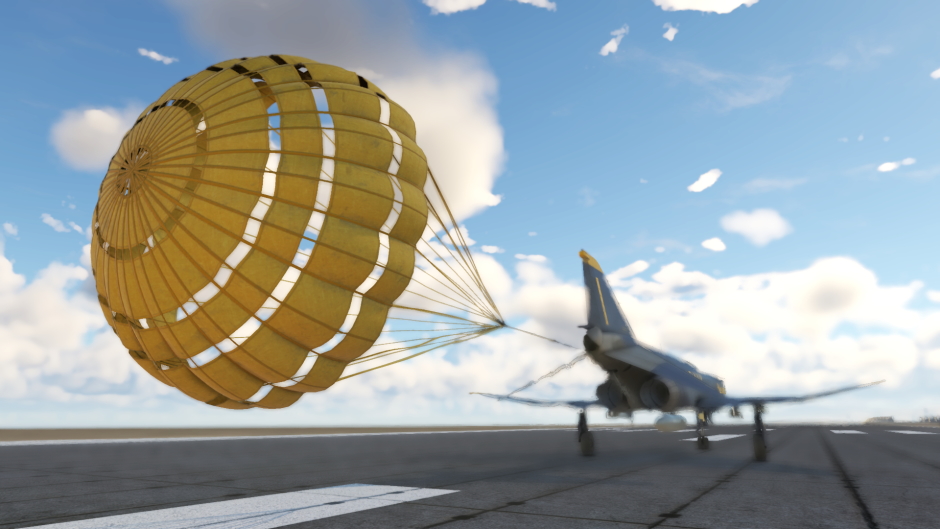
Many jet aircraft in the game have a drag chute that automatically deploys on landing and helps to decelerate the aircraft while braking. But, due to a bug, they didn’t work automatically for all the time! You had to enable it manually or pray for a soft landing. The bug is found and buzzed, drag chutes should work automatically now.
“Stingers” under cover

Some SPAAG vehicles, armed with the FIM-92 Stinger air defence system, such as Machbet or Ozelot, were spoiling for a fight so much that they fired the missile with the launcher tube attached. We do appreciate such zeal, but “Stingers'' would perform better alone.
Launchers are now fixed and welded to the hull, missiles may do their job confidently.
More improvements
For this digest we have prepared a large set of useful fixes and game improvements. Be sure to read the full list which we have prepared in the separate changelog - there are many interesting things.
Once again, many thanks for all your bug reports that you submitted using our special service.

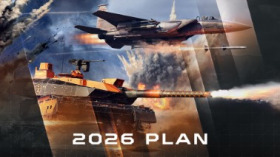


Comments (3)
Comments will be premoderatedThank your very for fixing the stinger bug with Ozelot! It was realy anoying. :)
Whoever's been hired to write these posts, you're doing a great job. Keep it up!
Good stuff, Gaijin! Keep 'em coming! <3
Submit a complaint