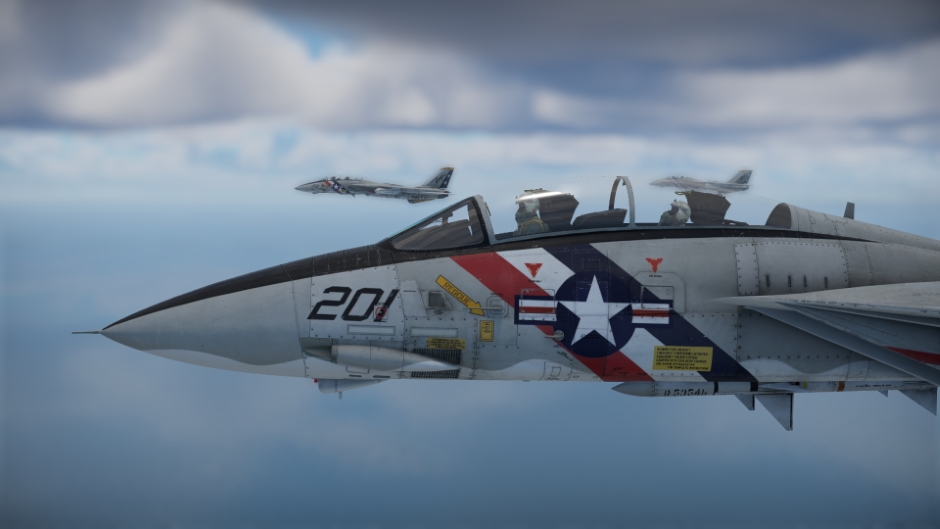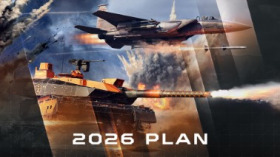- For PC
- For MAC
- For Linux
- OS: Windows 10 (64 bit)
- Processor: Dual-Core 2.2 GHz
- Memory: 4GB
- Video Card: DirectX 11 level video card: AMD Radeon 77XX / NVIDIA GeForce GTX 660. The minimum supported resolution for the game is 720p.
- Network: Broadband Internet connection
- Hard Drive: 23.1 GB (Minimal client)
- OS: Windows 10/11 (64 bit)
- Processor: Intel Core i5 or Ryzen 5 3600 and better
- Memory: 16 GB and more
- Video Card: DirectX 11 level video card or higher and drivers: Nvidia GeForce 1060 and higher, Radeon RX 570 and higher
- Network: Broadband Internet connection
- Hard Drive: 75.9 GB (Full client)
- OS: Mac OS Big Sur 11.0 or newer
- Processor: Core i5, minimum 2.2GHz (Intel Xeon is not supported)
- Memory: 6 GB
- Video Card: Intel Iris Pro 5200 (Mac), or analog from AMD/Nvidia for Mac. Minimum supported resolution for the game is 720p with Metal support.
- Network: Broadband Internet connection
- Hard Drive: 22.1 GB (Minimal client)
- OS: Mac OS Big Sur 11.0 or newer
- Processor: Core i7 (Intel Xeon is not supported)
- Memory: 8 GB
- Video Card: Radeon Vega II or higher with Metal support.
- Network: Broadband Internet connection
- Hard Drive: 62.2 GB (Full client)
- OS: Most modern 64bit Linux distributions
- Processor: Dual-Core 2.4 GHz
- Memory: 4 GB
- Video Card: NVIDIA 660 with latest proprietary drivers (not older than 6 months) / similar AMD with latest proprietary drivers (not older than 6 months; the minimum supported resolution for the game is 720p) with Vulkan support.
- Network: Broadband Internet connection
- Hard Drive: 22.1 GB (Minimal client)
- OS: Ubuntu 20.04 64bit
- Processor: Intel Core i7
- Memory: 16 GB
- Video Card: NVIDIA 1060 with latest proprietary drivers (not older than 6 months) / similar AMD (Radeon RX 570) with latest proprietary drivers (not older than 6 months) with Vulkan support.
- Network: Broadband Internet connection
- Hard Drive: 62.2 GB (Full client)

We keep on working on improvements and fixes for War Thunder, and in this digest we’d like to tell you about the most prominent recent changes to the game. You can find information about all updates that have been released in War Thunder in the special section of our website.
No distractions from empty machine guns
We’ve recently added to the game an ammo indicator for machine guns that shows how much ammo is left in the magazine, as well as displaying the reload progress. Turns out, the latter had a bug: after the final belt was depleted, a partial reload animation was displayed on the bar — when in reality there was, of course, no reload happening. The error has been identified and fixed: now the indicator of an empty machine gun won’t display any distracting animations.
Right in the middle
The scan zones of airborne interception radars in TWS mode used to lean to the side while tracking targets, forcing the players to manually re-centre them. And that’s not something you’d want to do mid-flight! So we’ve taken your comments to heart, and now upon exiting the TWS mode the centre of the radar’s scan zone will return to its initial position.
Similar issues were identified with guided bombs: the crosshair kept moving away from the center. It won’t be doing that anymore.
Full symmetry
In arcade game modes aircraft were dropping bombs from pylons asymmetrically: first they emptied one wing, and then another. When in reality it should be different: the bombs should drop from pylons alternately. So, we’ve returned this much needed symmetry.
That’s Not All
We are always continuing to work on improving War Thunder. The radar now properly captures targets when the aircraft is rolling, several guns’ stats have been adjusted, and the amount of Silver Lions and Golden Eagles that you have is now correctly displayed after you’ve made a purchase.
Once again, many thanks for all your bug reports that you submitted by using our special service.