
- For PC
- For MAC
- For Linux
- OS: Windows 7 SP1/8/10 (64 bit)
- Processor: Dual-Core 2.2 GHz
- Memory: 4GB
- Video Card: DirectX 10.1 level video card: AMD Radeon 77XX / NVIDIA GeForce GTX 660. The minimum supported resolution for the game is 720p.
- Network: Broadband Internet connection
- Hard Drive: 17 GB
- OS: Windows 10/11 (64 bit)
- Processor: Intel Core i5 or Ryzen 5 3600 and better
- Memory: 16 GB and more
- Video Card: DirectX 11 level video card or higher and drivers: Nvidia GeForce 1060 and higher, Radeon RX 570 and higher
- Network: Broadband Internet connection
- Hard Drive: 95 GB
- OS: Mac OS Big Sur 11.0 or newer
- Processor: Core i5, minimum 2.2GHz (Intel Xeon is not supported)
- Memory: 6 GB
- Video Card: Intel Iris Pro 5200 (Mac), or analog from AMD/Nvidia for Mac. Minimum supported resolution for the game is 720p with Metal support.
- Network: Broadband Internet connection
- Hard Drive: 17 GB
- OS: Mac OS Big Sur 11.0 or newer
- Processor: Core i7 (Intel Xeon is not supported)
- Memory: 8 GB
- Video Card: Radeon Vega II or higher with Metal support.
- Network: Broadband Internet connection
- Hard Drive: 95 GB
- OS: Most modern 64bit Linux distributions
- Processor: Dual-Core 2.4 GHz
- Memory: 4 GB
- Video Card: NVIDIA 660 with latest proprietary drivers (not older than 6 months) / similar AMD with latest proprietary drivers (not older than 6 months; the minimum supported resolution for the game is 720p) with Vulkan support.
- Network: Broadband Internet connection
- Hard Drive: 17 GB
- OS: Ubuntu 20.04 64bit
- Processor: Intel Core i7
- Memory: 16 GB
- Video Card: NVIDIA 1060 with latest proprietary drivers (not older than 6 months) / similar AMD (Radeon RX 570) with latest proprietary drivers (not older than 6 months) with Vulkan support.
- Network: Broadband Internet connection
- Hard Drive: 95 GB
You can control many things through your smartphone, even your War Thunder account! The official Assistant for War Thunder mobile app for iOS and Android allows you to keep track of your battle progress and performance.
Additionally you can control your inventory, manage your squadron, use vehicle info cards and even turn your smartphone or tablet screen into a monitor for a tactical battle map!
Download Assistant for War Thunder on Google Play or the App Store.
In the meantime we will tell you about some of the more interesting features.
Your profile
For those who have something to strive for, In this menu you can not only monitor your battle progress but also set goals - add a task to your favorites and monitor the progress of its completion.
The Inventory section displays a list of all your boosters and wagers and marks those that are about to expire.
You can also compare your progress with players who are in your friends list in War Thunder or with your squadron mates!
Vehicle comparison
All aircraft, ground vehicles, helicopters and naval vessels at your fingertips! A card showing the main performance characteristics can come in handy even in a battle if you suddenly forget what the enemy you encounter is capable of.
And if you want to select the next vehicle to be researched, there is a feature to compare several vehicles at once.
Tactical map
Useful for everyone! This feature will literally display the mini map of the battlefield on the screen of your smartphone or tablet. You just need to connect your device and PC to the same Wi-Fi network and make a simple configuration by following the instructions in the app.
Store items and vehicles
This is the War Thunder item store on your phone. It can be very useful if an interesting vehicle is on sale for a limited time or has a temporary discount, and you find yourself, for example, on the other side of the world.
The assortment includes not only vehicles, but also various boosters, wagers, orders, trophies and premium accounts! The store is available in the Inventory menu.
Your squadron
Track the status of applications and players in your squadron, or manage the squadron from the app if you are a commander. You can edit the rights of players, accept applications and remove players from the squadron.
Push notifications on smartphones will be especially useful for commanders, where you can learn in real time about the activity of the squadron. Changing rank of the members, hiring and firing warriors, approving applications and much more!
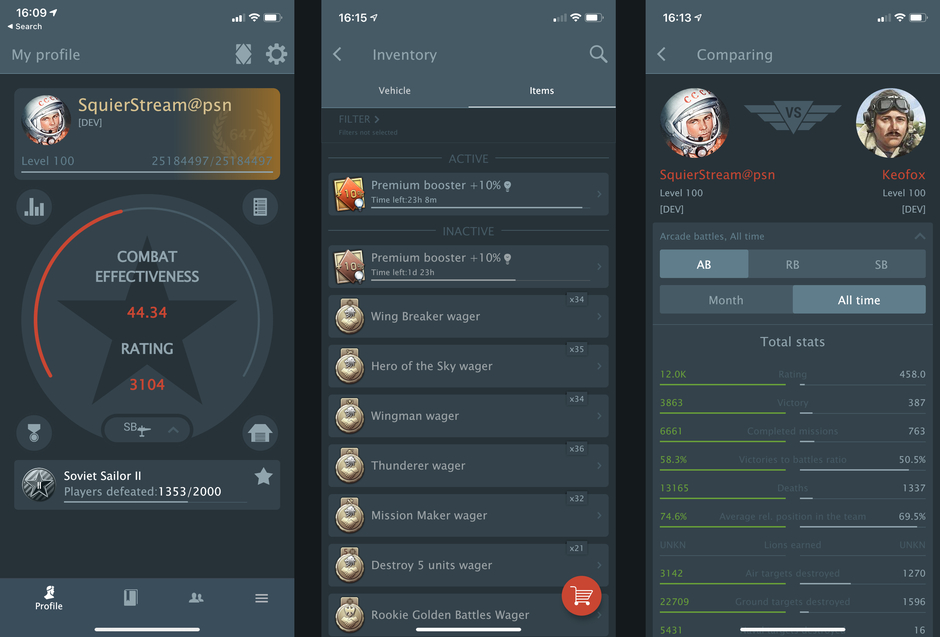








Comments (79)
Nice, you finally updated it. *clap* *clap*
Unexpected, but nice.
sadly it is already out of date, newest vehicles are not in yet, some premiums are not shown as premium and battlepass avatars are missing
Cool if i can use this for daily logins that would be nice
I was just wondering that same thing. I'll ask to see if I can get an answer.
My thoughts exactly, this would be a definitely worthwhile function as some of us might have to work 24 hour shifts and may miss out on a login, ending a really long streak. Same with vacations etc.
Daily login on smartphone?
No.
Stona_WT, :(
I hope Poker is back :)
This is a good article to post but this is the single most random thing they could have ever posted.
Why, "do you guys not have phones?" ;)
Stona_WT, "Is this an out of season april fools joke??"
I'd like to have flap position, supercharger gear and RPM visible in 3rd person view in game. Why have they been left out, while ground vehicles have similar things visible?
great to see, unfortunate that i am forced to use it because it is the only way to get a vertical speed measurement. Love the game, keep it up (would love it more with Vertical speed in the main HUD...) cheers
btw i can t actually install it or update it from my android device. is the problem on my end?
valeboom, I believe so.
Where is chat room? Why removed chat room?
It would be lovely if I could make the game HUD automatically display Engine RPM, Mach number (bellow Mach 0.75), and Variometer, without needing to use anything external to the game.
Bring back my officers club poker!!!
Submit a complaint