
- For PC
- For MAC
- For Linux
- OS: Windows 10 (64 bit)
- Processor: Dual-Core 2.2 GHz
- Memory: 4GB
- Video Card: DirectX 11 level video card: AMD Radeon 77XX / NVIDIA GeForce GTX 660. The minimum supported resolution for the game is 720p.
- Network: Broadband Internet connection
- Hard Drive: 23.1 GB (Minimal client)
- OS: Windows 10/11 (64 bit)
- Processor: Intel Core i5 or Ryzen 5 3600 and better
- Memory: 16 GB and more
- Video Card: DirectX 11 level video card or higher and drivers: Nvidia GeForce 1060 and higher, Radeon RX 570 and higher
- Network: Broadband Internet connection
- Hard Drive: 75.9 GB (Full client)
- OS: Mac OS Big Sur 11.0 or newer
- Processor: Core i5, minimum 2.2GHz (Intel Xeon is not supported)
- Memory: 6 GB
- Video Card: Intel Iris Pro 5200 (Mac), or analog from AMD/Nvidia for Mac. Minimum supported resolution for the game is 720p with Metal support.
- Network: Broadband Internet connection
- Hard Drive: 22.1 GB (Minimal client)
- OS: Mac OS Big Sur 11.0 or newer
- Processor: Core i7 (Intel Xeon is not supported)
- Memory: 8 GB
- Video Card: Radeon Vega II or higher with Metal support.
- Network: Broadband Internet connection
- Hard Drive: 62.2 GB (Full client)
- OS: Most modern 64bit Linux distributions
- Processor: Dual-Core 2.4 GHz
- Memory: 4 GB
- Video Card: NVIDIA 660 with latest proprietary drivers (not older than 6 months) / similar AMD with latest proprietary drivers (not older than 6 months; the minimum supported resolution for the game is 720p) with Vulkan support.
- Network: Broadband Internet connection
- Hard Drive: 22.1 GB (Minimal client)
- OS: Ubuntu 20.04 64bit
- Processor: Intel Core i7
- Memory: 16 GB
- Video Card: NVIDIA 1060 with latest proprietary drivers (not older than 6 months) / similar AMD (Radeon RX 570) with latest proprietary drivers (not older than 6 months) with Vulkan support.
- Network: Broadband Internet connection
- Hard Drive: 62.2 GB (Full client)
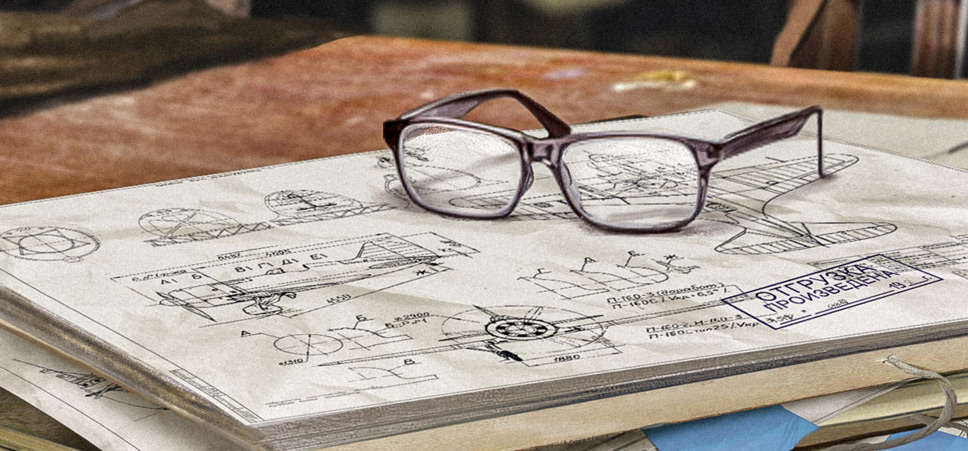
A well-trained ally doesn’t make obvious mistakes in battle. They are an asset, and instead, will aid you in your path to victory. How might one hope for a well-trained ally? Well, your ally’s best teacher could be you after you’ve participated in the short guides competition from the War Thunder Wiki team!
From the 7th of June until 23:59 GMT on the 30th of June
Explain to newcomers about well-known mechanics in the game using the format of short videos or briefings to win valuable awards and the unique in-game title “Educator”!
Share your work in this topic!
Prizes
10 best short guide authors
- In-game title “Educator”
- Premium account for 1 month
10 best short video creators
- In-game title “Educator”
- Premium account for 3 months
- Choice of premium vehicles up to rank V (excluding vehicles from update 1.89 and any special event vehicles)
Useful guides, in either unchanged or improved forms, will take an honourable place on the pages of the official War Thunder Wiki, while referencing the nicknames of their respective authors/creators!
Task
Remember the learning-curve that you, yourself, experienced in War Thunder, and try to help newcomers overcome these by teaching them, step by step, or demonstrating by example.
Consider beginning with the basics, using simple actions, such as vehicle purchase, crew training, or even how a new player might register to play the game!
Short briefing
Write simple text instructions with one or two paragraphs.
Begin by describing the task and outlining a clear sequence of the actions required to complete it.
Short video
Record a video of up to 60 seconds, demonstrating the sequence of actions one needs to take, and accompanying them with comments that are useful to players.
Publish your video on YouTube for example, with the name “How to ___ in War Thunder” (where “___” is a clear description of the action) and post the link to the video on this forum topic.
Examples
Short briefing
In order to avoid spending a lot of time replacing the vehicles in crew slots for different battles, push the “↑↓ Presets” button, then “Add”. Create the vehicle preset according to the intended conditions, and name it clearly. By doing this, you will not have to constantly change the vehicles in your crew slots each time, and you will be able to switch between different presets for different battles (of different BR or game modes) pretty fast.
- How to set up camouflages for battles
- How to change a camouflage
- how to activate an item from the inventory
- how to setup an avatar picture
- how to change graphics settings
- how to change a nickname
- how to contact support
- how to setup the range finder
- etc.
Short video
Short video requirements:
- The video clip should be posted on YouTube or another similar video hosting source with open access for all viewers.
- The duration of the video should not exceed 60 seconds.
- Video resolution (quality) should be at least HD (1280x720) and 24 frames per second.
- The video should be called: “How to ____ on War Thunder” where “___” is a clear description of the action. For example: “How to purchase a vehicle in War Thunder”.
- You may add effects to your video, and you may edit it as you see fit.
Terms
- The winners will be determined by the quality of the video or by the general conciseness and comprehensibility of the short text instructions. The choice will also be influenced by the originality of the chosen topic and its usefulness for players.
- The number of works that an author may submit is not limited, and more works may increase the author’s chance of becoming a winner.
- The winners will be announced, at the latest, on the 5th of July.
- Your video or short briefing must be created specifically for this competition.
- Your creation must not violate moral, ethical or legal norms, as well as the forum rules, game rules and the EULA.
- The winners will be determined by judges from the War Thunder community team.
- The contest organisers reserve the right to make changes to these Terms and Conditions at any time.
- Winners may choose vehicles up to the specified ranks as prizes, excluding event vehicles (like E100 etc) and vehicles from update 1.89.
The War Thunder Team




Comments (22)
How broad are you with the possible vehicles that can be claimed, Does special event vehicle mean currently hidden vehicles or just those which can be gained through events, What does this mean for the likes of say the BF109Z or the 190C or the German 109 G2 Romania?
As long as its a premium and is not tournements grand prize like E-100 it can be rexived I think
Learn to Read okay? NO Special EVENT Vehicles "Choice of premium vehicles up to rank V (excluding vehicles from update 1.89 and any special event vehicles)"
Does "up to rank V" include rank V just trying to clarify either way i will be participating
Some form of appreciation for people who regularly edit the Wiki would be nice.
Are the text limits strictly two paragraphs exact, or can I go for something in the range of two paragraphs worth of text cut up between multiple images?
Can we make tutorials on the cdk? also pasta navy when? Can't wait to sail bartolomeo colleoni again or better yet abruzzi with her heavy cruiser zara armor layout!
Indeed, you can do this :)
Yes, get the community to do the work you should be doing...
Really? Our moderators could have done it but why would we ignore the wisdom of our thousands of players who are much more skilled than we are?
_82AB_GruberRd, Same. Also helps to foster a welcoming environment for new players. In a certain war theme hat simulator you could get vote kicked for wearing the wrong hat.
give me 1.89 skin box
Wow this is really fair....so 10 random people get the chance now to get the E-100 or the IS-7? Great job Gaijin! Thank you for being so nice....
It says ''Choice of premium vehicles up to rank V (excluding vehicles from update 1.89 and any special event vehicles)'' E-100 & IS-7 Are both special event vehicles so you can't get them through this competition
DetGuy, Lmao i read including nvm.... :)
So do the short briefing creators get to choose a premium vehicle too? Or is that just limited to short video makers? And why the distinction?
Submit a complaint