
- For PC
- For MAC
- For Linux
- OS: Windows 10 (64 bit)
- Processor: Dual-Core 2.2 GHz
- Memory: 4GB
- Video Card: DirectX 11 level video card: AMD Radeon 77XX / NVIDIA GeForce GTX 660. The minimum supported resolution for the game is 720p.
- Network: Broadband Internet connection
- Hard Drive: 23.1 GB (Minimal client)
- OS: Windows 10/11 (64 bit)
- Processor: Intel Core i5 or Ryzen 5 3600 and better
- Memory: 16 GB and more
- Video Card: DirectX 11 level video card or higher and drivers: Nvidia GeForce 1060 and higher, Radeon RX 570 and higher
- Network: Broadband Internet connection
- Hard Drive: 75.9 GB (Full client)
- OS: Mac OS Big Sur 11.0 or newer
- Processor: Core i5, minimum 2.2GHz (Intel Xeon is not supported)
- Memory: 6 GB
- Video Card: Intel Iris Pro 5200 (Mac), or analog from AMD/Nvidia for Mac. Minimum supported resolution for the game is 720p with Metal support.
- Network: Broadband Internet connection
- Hard Drive: 22.1 GB (Minimal client)
- OS: Mac OS Big Sur 11.0 or newer
- Processor: Core i7 (Intel Xeon is not supported)
- Memory: 8 GB
- Video Card: Radeon Vega II or higher with Metal support.
- Network: Broadband Internet connection
- Hard Drive: 62.2 GB (Full client)
- OS: Most modern 64bit Linux distributions
- Processor: Dual-Core 2.4 GHz
- Memory: 4 GB
- Video Card: NVIDIA 660 with latest proprietary drivers (not older than 6 months) / similar AMD with latest proprietary drivers (not older than 6 months; the minimum supported resolution for the game is 720p) with Vulkan support.
- Network: Broadband Internet connection
- Hard Drive: 22.1 GB (Minimal client)
- OS: Ubuntu 20.04 64bit
- Processor: Intel Core i7
- Memory: 16 GB
- Video Card: NVIDIA 1060 with latest proprietary drivers (not older than 6 months) / similar AMD (Radeon RX 570) with latest proprietary drivers (not older than 6 months) with Vulkan support.
- Network: Broadband Internet connection
- Hard Drive: 62.2 GB (Full client)
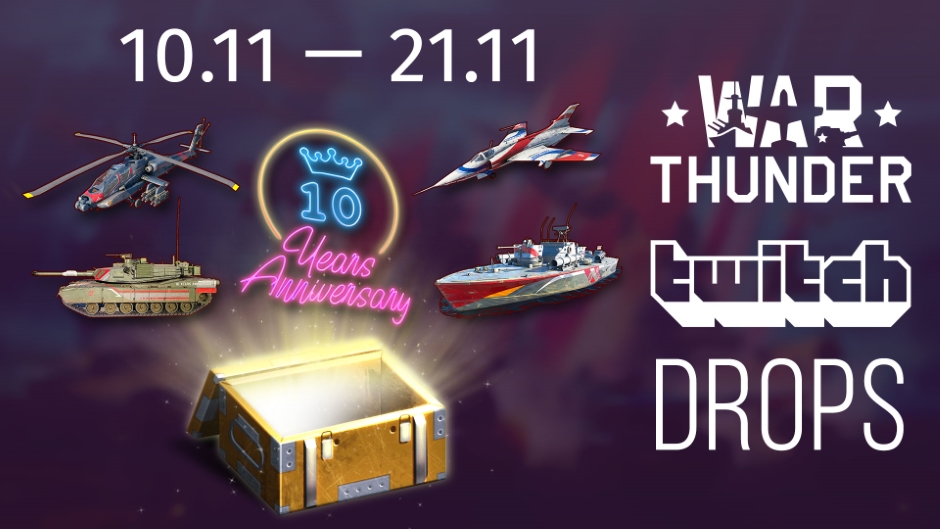
Hello friends!
We are inviting you to celebrate the 10th anniversary of War Thunder with your favorite Twitch streamers — and receive Twitch Drops for it!
Rewards for watching streams from November 10th (12:00 UTC) until November 21st (12:00 UTC):
- «10th Anniversary» Decorator (Fleet)
- «10th Anniversary» Decorator (Ground forces)
- M1A2 SEP «10th Anniversary Camo»
- Q-5L «10th Anniversary Camo»
- AHS «10th Anniversary Camo»
- Hugin «10th Anniversary Camo»
“WT10 — Fire Front RBm 5x5” Tournament Streams
During the weekends of November 12th-13th and 19th-20th from 17:00 GMT until 19:30 GMT you’ll be able to receive Drops while watching streams of War Thunder competitions on Twitch EsportsReady channels with the support of studio FLIEGONODROM.
Daily quizzes will be held among the viewers of the streams, with premium sets from the Gaijin.net store as prizes. Join the official War Thunder e-sport Discord server! The hottest topics and hundreds of friends are waiting for you!
What are Twitch Drops?
- These are game rewards for stream viewers on Twitch.
You mean I can get something in War Thunder?
- Yep! The longer you watch War Thunder streams, the more rewards you’ll get.
Awesome! What do I need to do to be able to get the rewards?
- You need to link Gaijin and Twitch accounts:
- Sign up or enter your Twitch account details on the website.
- Enter the information from your Gaijin account you are playing War Thunder with on this page and click the “Link” button.
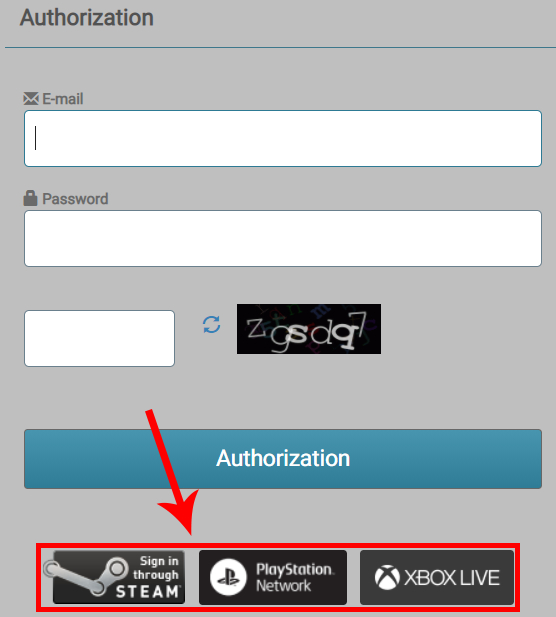
- Press the “Allow” button!
What broadcasts do I need to watch to be able to earn rewards?
- Watch War Thunder streams marked “Drops enabled!”.
How do I know that I have received a reward?
- You will receive a reward message on the Twitch broadcast page. Once you see it, you will need to click on the “Get” button. You can also do this in your Drops inventory.
ATTENTION! You can only earn rewards during the Twitch Drop campaigns — until November 21st (12:00 GMT).
Which platforms are rewards available for?
- Rewards are available for everyone who plays War Thunder on PC, PlayStation 4, PlayStation 5, Xbox One and Xbox Series.
How do I enable Drops on my channel if I’m a streamer?
- In short, participate in our Partnership Program, enable Drops in your settings and stream War Thunder:
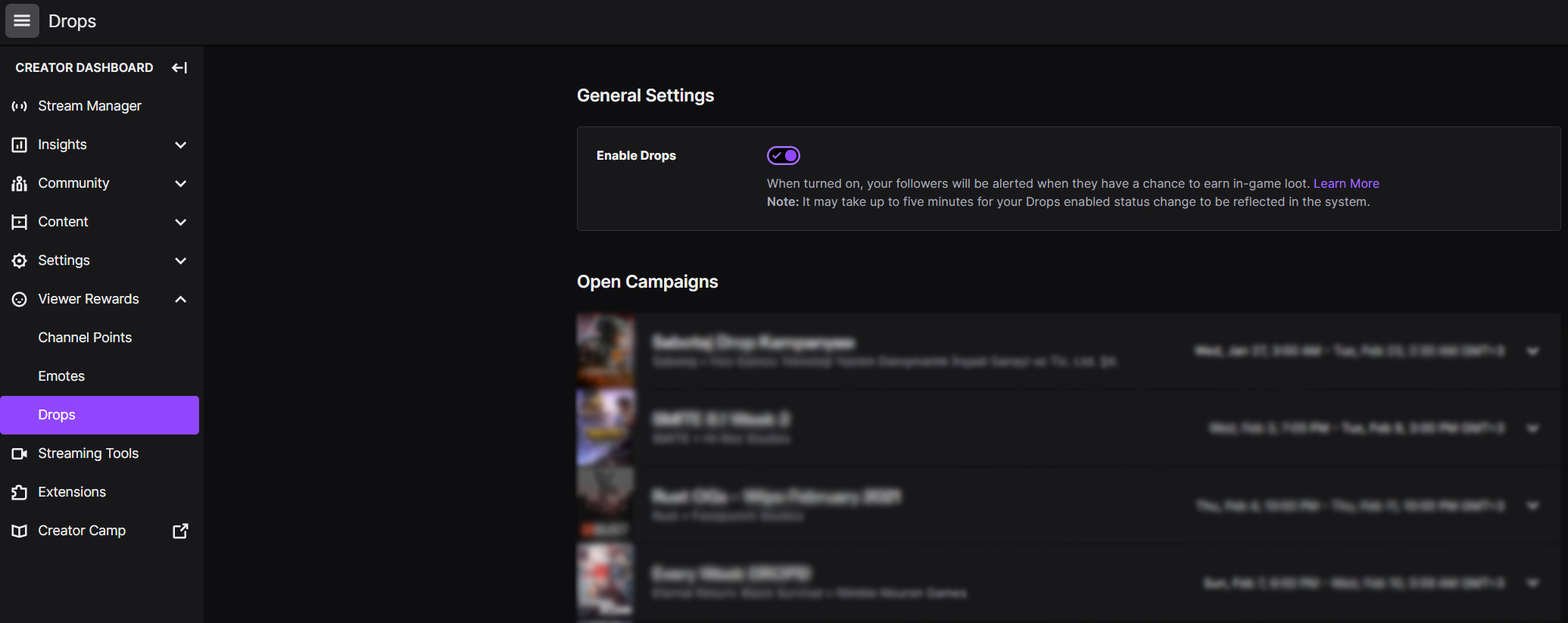
ATTENTION! We want each active and passionate War Thunder streamer to find a new audience thanks to Twitch Drops. As such, in no way do we encourage streamers who create their streams only for “farming” Drops using third party content, video clips and any other format that doesn’t include their direct participation with the game. Channels with such content will be disconnected from Drops.









Comments (38)
Comments will be premoderatednice
I'm curious what if you play on console where the gaijin store is nonexistent
Where is acrobatic tricolor
I realy want tricolor
Submit a complaint