
- For PC
- For MAC
- For Linux
- OS: Windows 10 (64 bit)
- Processor: Dual-Core 2.2 GHz
- Memory: 4GB
- Video Card: DirectX 11 level video card: AMD Radeon 77XX / NVIDIA GeForce GTX 660. The minimum supported resolution for the game is 720p.
- Network: Broadband Internet connection
- Hard Drive: 23.1 GB (Minimal client)
- OS: Windows 10/11 (64 bit)
- Processor: Intel Core i5 or Ryzen 5 3600 and better
- Memory: 16 GB and more
- Video Card: DirectX 11 level video card or higher and drivers: Nvidia GeForce 1060 and higher, Radeon RX 570 and higher
- Network: Broadband Internet connection
- Hard Drive: 75.9 GB (Full client)
- OS: Mac OS Big Sur 11.0 or newer
- Processor: Core i5, minimum 2.2GHz (Intel Xeon is not supported)
- Memory: 6 GB
- Video Card: Intel Iris Pro 5200 (Mac), or analog from AMD/Nvidia for Mac. Minimum supported resolution for the game is 720p with Metal support.
- Network: Broadband Internet connection
- Hard Drive: 22.1 GB (Minimal client)
- OS: Mac OS Big Sur 11.0 or newer
- Processor: Core i7 (Intel Xeon is not supported)
- Memory: 8 GB
- Video Card: Radeon Vega II or higher with Metal support.
- Network: Broadband Internet connection
- Hard Drive: 62.2 GB (Full client)
- OS: Most modern 64bit Linux distributions
- Processor: Dual-Core 2.4 GHz
- Memory: 4 GB
- Video Card: NVIDIA 660 with latest proprietary drivers (not older than 6 months) / similar AMD with latest proprietary drivers (not older than 6 months; the minimum supported resolution for the game is 720p) with Vulkan support.
- Network: Broadband Internet connection
- Hard Drive: 22.1 GB (Minimal client)
- OS: Ubuntu 20.04 64bit
- Processor: Intel Core i7
- Memory: 16 GB
- Video Card: NVIDIA 1060 with latest proprietary drivers (not older than 6 months) / similar AMD (Radeon RX 570) with latest proprietary drivers (not older than 6 months) with Vulkan support.
- Network: Broadband Internet connection
- Hard Drive: 62.2 GB (Full client)

New modular airfields were added for Enduring confrontation air missions in the 1.85 Supersonic update. Let’s take a closer look at this interesting new mechanic.
In Enduring confrontation air missions, old airfields with a single narrow airstrip were replaced with a wider, more convenient airfield base. But the differences are more than just cosmetic – the various parts (modules) of the new airfields are responsible for performing various functions. In addition, the overall rules for destroying airfields in battles have changed.
Airfields now consist of four independent modules that represent functional zones capable of taking damage. Each module is marked with its own little button in the corner of the large airfield icon in RB. There are no icons in SB, but small rectangular indicators can be found in the corners of the airfield layout on the map (the little airstrip).

The color of a given indicator represents how much damage that module has taken. The placement of the icons and indicators is identical. Starting from the upper left corner and going counterclockwise:

- The icon with a little airstrip on it represents the airstrip. The largest and most visible section of the airfield, this is a long rectangular strip of smoothed-out earth or concrete plates. It is responsible for spawning new aircraft.

- The fuel warehouses are represented by the barrel icon. This is a little area with crates, barrels, and observation posts in the corners. It is the smallest zone. It is responsible for the speed at which aircraft are fueled and reloaded at the airstrip.

- The icon with the aircraft silhouette on it is the parking area. The second area in terms of size and visibility, it is made up of a row of big aircraft hangars. It is responsible for the speed at which aircraft are repaired at the airfield.
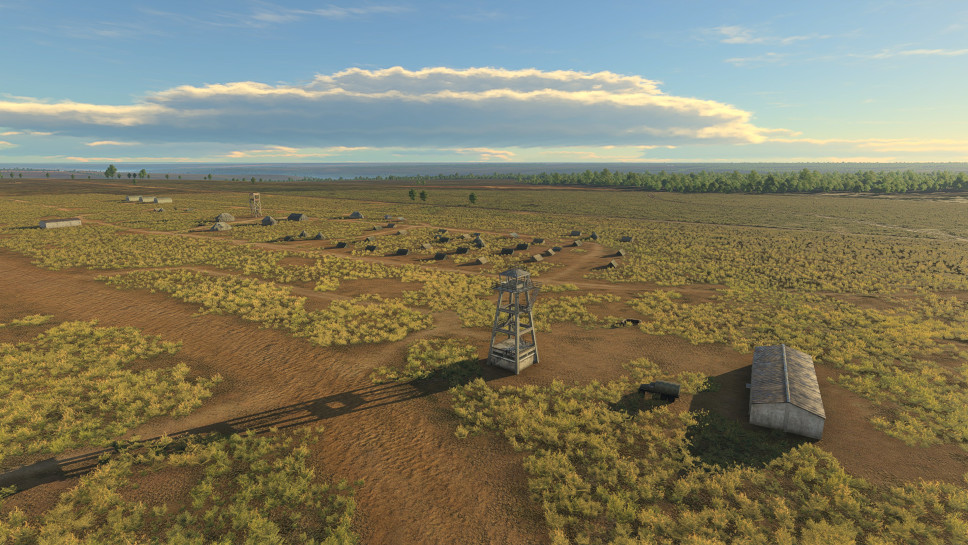
- The residential zone, the area where the staff are located, is represented by the tent icon. This area is occupied by permanent and temporary (tents) structures. It is comparable to the parking area in terms of size. It is responsible for the repair speed of all other zones.
The color of each module’s icon or indicator shows how damaged it is. As before, the modules can be damaged by bombs. A zone only takes damage if that specific module takes a direct hit. Hitting a zone that has already been destroyed or missing a zone does not count – even if the hit takes place within the total area of the airfield.
The degree of damage to a zone determines how quickly it can perform its functions (with the exception of the airstrip, which either works or doesn’t). The more damage a module has taken, the more slowly it will perform its functions. The integrity of the zones is shown by the color of their icons and indicators:
- Green: the zone is not damaged or has taken less than 30% damage. The airfield performs its functions at normal speed.
- Yellow: from 30% to 70% damaged. This specific zone performs its functions (repairing/reloading/refueling aircraft, repairing the other zones) more slowly.
- Red: over 70% damaged. This specific zone performs its functions at a greatly reduced speed.
- Black: the zone has been completely destroyed, and its functions are performed extremely slowly. If the airstrip is destroyed, new aircraft cannot spawn.
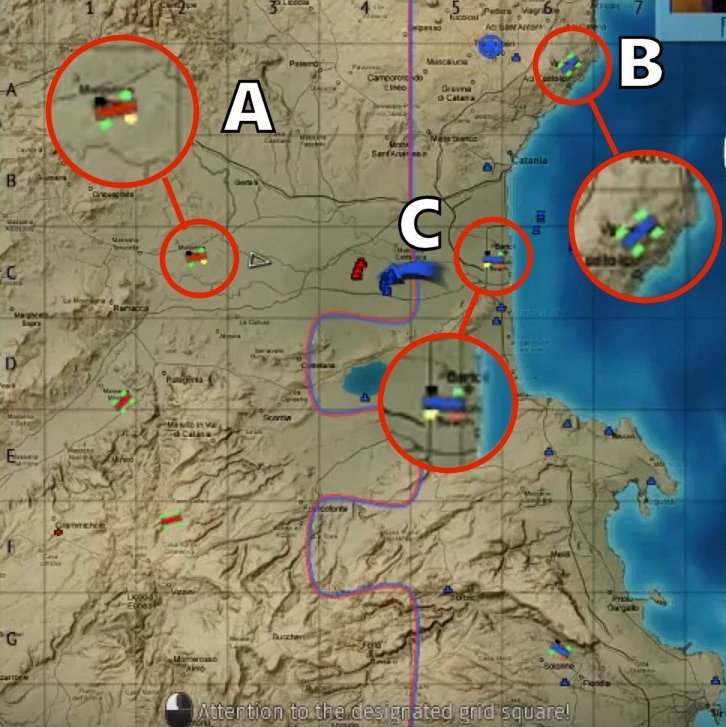
The amount of damage the airstrip has taken does not affect anything. It will continue to function normally until it is completely destroyed. As long as the residential area of the airfield continues to function, the integrity of all others zones will gradually increase – they are repaired and restored at a certain speed that depends on how much damage the residential area has taken. If the residential area is destroyed, the other zones will be repaired extremely slowly. The durability of all of the modules is the same except for the airstrip, which has twice the durability of the other zones. As before, the durability of modules depends on battle rank and increases as you move from lower ranks to higher ones. In the future, the durability of modules and the correspondence between them may be reevaluated based on gathered data. The speed at which modules are restored while the residential area is still functional may also be reevaluated.
We should also note that, thanks to the new mechanic, modular airfields will no longer disappear even if all modules are completely destroyed. A bombed-out airfield will no longer disappear underneath your aircraft as you’re taking off, and in extreme cases it can even be used as a flat surface for a final landing. Moreover, even if all of an airfield’s modules have been destroyed, its functions can still be restored after a certain amount of time has passed.
We hope that this new modular airfield mechanic will make battles in Enduring confrontation more intense and exciting and allow players to fully develop their tactical skills, since destroying this or that module isn’t the same as destroying the airfield itself. You can still land on and take off from an airfield with a destroyed airstrip; you’ll just have to taxi to the beginning of the airstrip first.
Because of this it has also become significantly more difficult to completely disable an airfield, since you’ll have to destroy all of the modules to do it. However, keep in mind that if a team loses the airstrips and residential zones of all of their airfields, they still lose the battle.
The modular airfield mechanic is a totally new addition to War Thunder. If you notice any discrepancies between what we’ve just described and how things work in the game, please let us know in the official forum. You can also share your impressions with us in the comments to this news item. We really appreciate your input!
The War Thunder Team




Comments (46)
Awesome! Better, more advanced airfields have always been a good topic of discussion. Nice to see them finally implemented!
More stuff like this, this is actyual game update. Now make enduring Confrontation for Ground aswell!
No
Kaizy, No to you is what I say
gaijin are you okey? too many awesome things in the same update
It's a good mechanich, BUT you need to be able to see which of the four squares, represent which module in the actual match. Right now they're just four squares, each of which could represent any one of them.
Yeah that's a good point, we'll pass it to the devs. Maybe an asymetrical airfield icone? Squares in a line? If you have an idea, feel free to share them on the forum topic!
I think the runway is a no brainer and the other three might be harder to identify, but does it matter? You have to destroy all four to take the Airfield out of the game. Easiest way would be to place the fuel storage furthest away from the other two sections (tents and hangars) like they did and do in real life. No one wants a bomb hit to blow up the fuel and toast all the ground crew sleeping right next door.
THIS is the kind of stuff that the community wants... Good job Gaijin!
Very good!!! this gives to bombers more responsibilties, giving them importance. great job Gaijin!!!
Now ... this is something REALLY exciting!
Wow, that's good. But nevermind, we won't be able to play this EC of yours in RB anyway. Nothing to see here, back to climbing, boys.
Yes, I really don't understand why theres so many changes to this mode but we barely get to play it. Yeah SB, while regular RB is slowly dies
SteeeveMaddennn, SB is better anyways.
When will we see EC for Tier VI?
you can already play Tier VI planes in EC
ITAHawkmoon, but it requires you to start with Props and early jets
bigger airfields for the jet?
those modular airfield are already good for jets
Submit a complaint