
- For PC
- For MAC
- For Linux
- OS: Windows 10 (64 bit)
- Processor: Dual-Core 2.2 GHz
- Memory: 4GB
- Video Card: DirectX 11 level video card: AMD Radeon 77XX / NVIDIA GeForce GTX 660. The minimum supported resolution for the game is 720p.
- Network: Broadband Internet connection
- Hard Drive: 23.1 GB (Minimal client)
- OS: Windows 10/11 (64 bit)
- Processor: Intel Core i5 or Ryzen 5 3600 and better
- Memory: 16 GB and more
- Video Card: DirectX 11 level video card or higher and drivers: Nvidia GeForce 1060 and higher, Radeon RX 570 and higher
- Network: Broadband Internet connection
- Hard Drive: 75.9 GB (Full client)
- OS: Mac OS Big Sur 11.0 or newer
- Processor: Core i5, minimum 2.2GHz (Intel Xeon is not supported)
- Memory: 6 GB
- Video Card: Intel Iris Pro 5200 (Mac), or analog from AMD/Nvidia for Mac. Minimum supported resolution for the game is 720p with Metal support.
- Network: Broadband Internet connection
- Hard Drive: 22.1 GB (Minimal client)
- OS: Mac OS Big Sur 11.0 or newer
- Processor: Core i7 (Intel Xeon is not supported)
- Memory: 8 GB
- Video Card: Radeon Vega II or higher with Metal support.
- Network: Broadband Internet connection
- Hard Drive: 62.2 GB (Full client)
- OS: Most modern 64bit Linux distributions
- Processor: Dual-Core 2.4 GHz
- Memory: 4 GB
- Video Card: NVIDIA 660 with latest proprietary drivers (not older than 6 months) / similar AMD with latest proprietary drivers (not older than 6 months; the minimum supported resolution for the game is 720p) with Vulkan support.
- Network: Broadband Internet connection
- Hard Drive: 22.1 GB (Minimal client)
- OS: Ubuntu 20.04 64bit
- Processor: Intel Core i7
- Memory: 16 GB
- Video Card: NVIDIA 1060 with latest proprietary drivers (not older than 6 months) / similar AMD (Radeon RX 570) with latest proprietary drivers (not older than 6 months) with Vulkan support.
- Network: Broadband Internet connection
- Hard Drive: 62.2 GB (Full client)
We would like to invite closed beta test participants to the latest ship combat session!
Schedule
| July 28th | July 29th | July 30th | July 31st |
| 17:00 GMT – 21:00 GMT | 01:00 GMT – 05:00 GMT | 01:00 GMT – 05:00 GMT | 01:00 GMT – 05:00 GMT |
| 17:00 GMT – 21:00 GMT | 17:00 GMT – 21:00 GMT |
List of available vehicles: |
Features and changes of this testing phase |
|
|
Fixed bugs:
- A bug in the damage model that caused high-explosive shells that hit large compartments (if the size of the compartment is larger than the explosion’s strike zone) was not dealing high-explosive damage has been fixed
- A bug that affected the position of the spectator camera following the death of the player’s ship has been fixed
- A bug that caused crew voice commands to be absent (warnings about approaching torpedoes, fires, and critical damage to the player’s ship) has been fixed
- The Project 7U destroyer’s weapon loadout has been improved – the 45 mm cannons have been replaced with 37 mm machine guns. The weapon loadout matches that of the Soobrazitelny destroyer circa 1943
- Missing sound effects from falling bombs for ships have been fixed
New aiming and fire adjustment systems
The fire control mechanic is imitated in a simplified manner in Arcade mode. A message appears once the player has aimed their sight at a target reading “Target acquired. Fire a trial shot.”
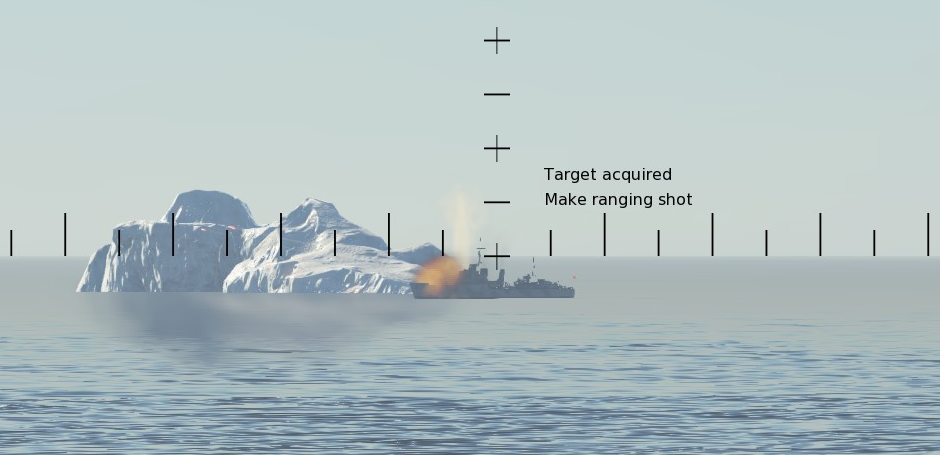
The player is then asked to fire at the area occupied by the target. Range adjustment will be performed automatically and with a certain degree of error. After every shot, the projectile’s strike zone will be analyzed by the virtual crew, and the range will be fine-tuned.
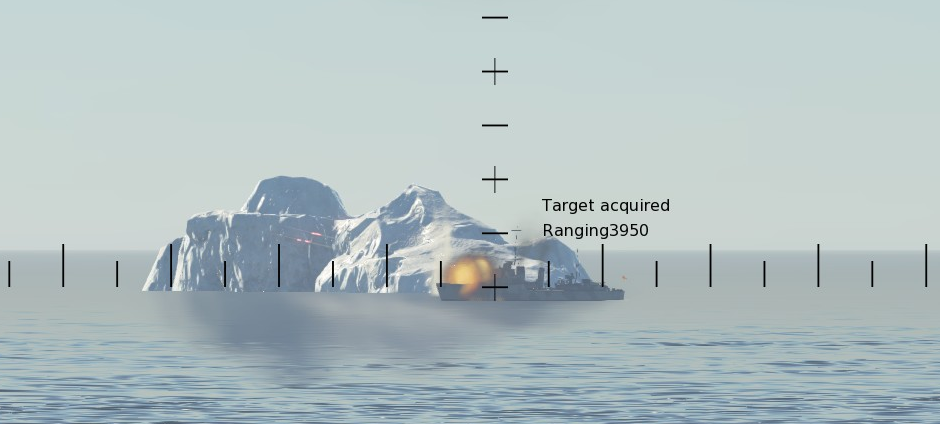
Once three shots have hit the area, the range will be determined with the greatest accuracy possible for your ship’s equipment, after which the range to the selected target will be corrected automatically and the ship will fire as effectively as the current range will allow.
Meanwhile you can move the sight along the horizontal axis to make the necessary adjustments based on the target’s speed, and moving it vertically will allow you to select the area to be fired at – on deck fittings or closer to waterline. However, if you select a new target, the fire adjustment cycle will begin again.
In Realistic mode the player has more control over the firing process, and certain processes that are automated in Arcade mode now rest on the player’s shoulders.
The firing process still begins by aiming at the desired target, after which a virtual rangefinder operator provides the range he has calculated to the target and the potential margin of error in determining that range. The player can then open fire and, by observing where the shots land based on the splashes they make, determine the degree and type of error (too short, too long) in order to perform corrections manually.

To do this, go to the control settings and assign keys or set adjustments to be made with the mouse wheel, which is a rather convenient option and allows you to make corrections quickly.
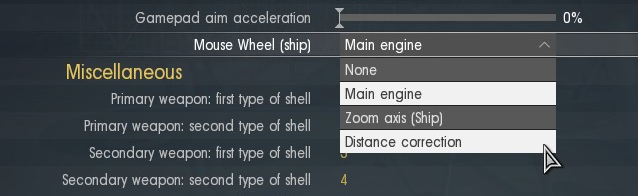
Unlike Arcade mode, in Realistic mode adjustments to range do not occur automatically as the target becomes closer or farther away. The player can judge changes to range based on the readings of the rangefinder operator, but adjustments will have to be made manually. Incidentally, in Realistic mode the player can request a new range using the “Correct aiming manually” command, after which the range determined by the virtual rangefinder operator will be sent to the guns. However, keep in mind that the effectiveness of this method will decrease more quickly as range increases than when correcting range manually.
Any maneuvering will significantly reduce firing accuracy for the player as well as for enemies firing at the player.
We realize that this method of firing on the enemy might be rather complex, but it also rather accurately reflects the essence of naval battles and the importance of maneuvering at long ranges. We’re eager to hear your feedback on Arcade and Realistic firing modes.
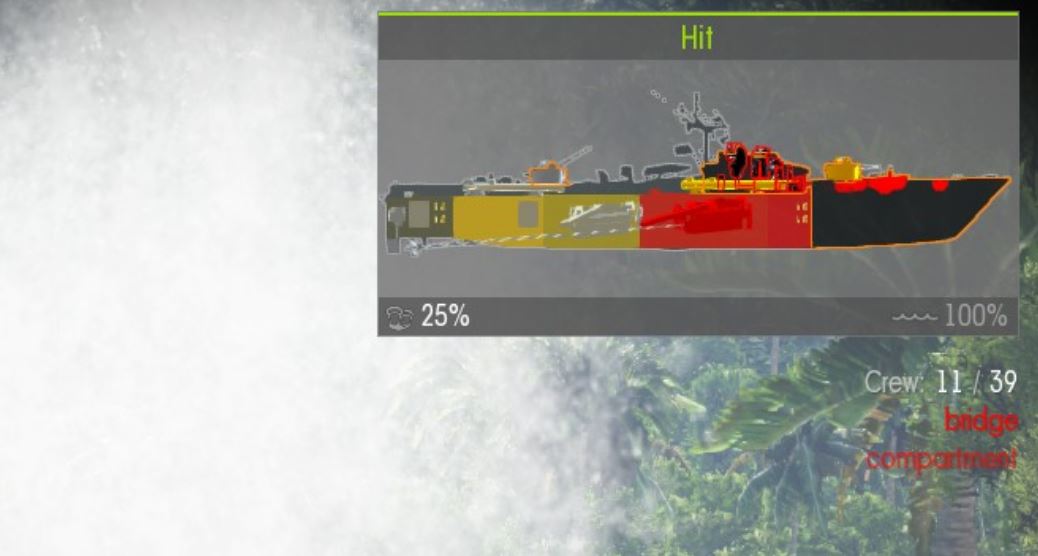 |
Hit Camera
Now when a ship hits an enemy, more detailed information about the state of the ship will be displayed on the ship’s hit camera, including:
- Buoyancy
- The number of compartments that need to be destroyed in order to destroy the ship (this condition applies to ships and low-tonnage boats)
- The percentage of the crew that needs to be disabled in order to destroy the ship
We believe that these changes will make the process of destroying ships more transparent and intentional.
Boosts for ships and torpedo guns in Arcade Mode
In order to make battles more dynamic and improve balance between torpedo boats and larger ships, arcade boosts similar to those in other game modes have been added in Arcade mode. Various types of ships have received various arcade boosts. Boosts affect the following stats: engine thrust, helm control torque, and torpedo speed.
Manual target designation to secondary weapon groups
You can now designate a priority above-water or aerial target for the gunners of minor-calibre and anti-air guns respectively. There are two new commands for this: “Manual target designation for minor-calibre guns” and “Manual target designation for anti-air guns.” Set these commands to separate keys, aim the mouse at the desired target, and press the corresponding key.

Roll and capsizing mechanic
Ship hydrodynamics have been improved, and damage to the plating on one side of a ship can now cause the ship to roll. Ignoring damage control long enough can lead to roll becoming critical. Once a ship reaches critical roll it will flip over.
Shells with radio detonators
Shells with radio detonators have been added to the ammo loadout of the Fletcher destroyer’s main gun. These shells significantly increase the ship’s effectiveness against air targets.
It’s very simple. Become the owner of one of the pre-order packs in the Gaijin store. Your purchase will automatically make you a member of the beta test.
In addition, the set contains some fantastic game bonuses, including a unique premium craft which will be available in beta test. Please note! Game sessions for the first testing stage will be available in special Events (Events and Specials - Naval Battles) at specific times, several times a week.
Do you own an early access package? Congratulations, for you it’s easy!
Launch the game as normal and you will be presented with the option to download the main testing files on joining one of the test events, there is no requirement for a different launcher. After this, visit the game’s official forum, log in with your account and check out the special forum section!
We’ve also opened an application for players who want to participate but haven't purchased the packs for the closed beta test, which starts later. You can send in an application and we’ll review you as a candidate for the role of captain on a military vessel.
Attention! You can participate in the testing from no more than two PC’s.
In the special forum section, you can find out about the testing schedule and news.
You can also discuss future naval vessels with the developers. We hope to see you there!
The War Thunder Team


_7385a886ff73c9a3e5e8b59e32b80600.jpg)






Comments (76)
Its so cool you added bouts i cant want to youese them From Suesana chime
The aiming system is still a little glitchy but it has come sooo far. I like the changes and it would appear that you have fixed the issue where the turrets would glitch through the superstructure of the ships so thank you m8s keep it up
Great. Thats what navy is about. I do appreciate that you stay close to the real thing. Dont listen to that kids begging for battleships. No one needs that.
The new fire control mechanics are amazing, exactly what ships needed. I also feel that the new system would work rather perfectly with larger ship? *pretty please*
This is not working. It's the 3rd time it happens. I bought the Naval Pack for the beta like everyone, why couldn't I play? I asked the support but they don't (obviously) work on week-end. I feel betrayed....
It saids "event has ended" on my screen and I can take part of the naval battles wtf?
For some reason he wont let me "take part" into the naval battles after I have bought a boat from gaijin, In game is saids "event has ended" like wtf? Can someone help me please?
contact support and watch the opening times.
the game wont let me take part*
and #first
I thought you didn't want to add ariburst ammo? Can we get this for AAA now as well?
Well, i don't know if any other country had these "radio detonators", and i believe you need radar to make them work(?) so they wouldn't work for SPAA. And these shells are very, very good. Killed a PT with the shells exploding over the PT. And also killed an He-111.
Well, i don't know if any other country had these "radio detonators", and i believe you need radar to make them work(?) so they wouldn't work for SPAA. And these shells are very, very good. Killed a PT with the shells exploding over the PT. And also killed an He-111.
Submit a complaint