
- For PC
- For MAC
- For Linux
- OS: Windows 10 (64 bit)
- Processor: Dual-Core 2.2 GHz
- Memory: 4GB
- Video Card: DirectX 11 level video card: AMD Radeon 77XX / NVIDIA GeForce GTX 660. The minimum supported resolution for the game is 720p.
- Network: Broadband Internet connection
- Hard Drive: 23.1 GB (Minimal client)
- OS: Windows 10/11 (64 bit)
- Processor: Intel Core i5 or Ryzen 5 3600 and better
- Memory: 16 GB and more
- Video Card: DirectX 11 level video card or higher and drivers: Nvidia GeForce 1060 and higher, Radeon RX 570 and higher
- Network: Broadband Internet connection
- Hard Drive: 75.9 GB (Full client)
- OS: Mac OS Big Sur 11.0 or newer
- Processor: Core i5, minimum 2.2GHz (Intel Xeon is not supported)
- Memory: 6 GB
- Video Card: Intel Iris Pro 5200 (Mac), or analog from AMD/Nvidia for Mac. Minimum supported resolution for the game is 720p with Metal support.
- Network: Broadband Internet connection
- Hard Drive: 22.1 GB (Minimal client)
- OS: Mac OS Big Sur 11.0 or newer
- Processor: Core i7 (Intel Xeon is not supported)
- Memory: 8 GB
- Video Card: Radeon Vega II or higher with Metal support.
- Network: Broadband Internet connection
- Hard Drive: 62.2 GB (Full client)
- OS: Most modern 64bit Linux distributions
- Processor: Dual-Core 2.4 GHz
- Memory: 4 GB
- Video Card: NVIDIA 660 with latest proprietary drivers (not older than 6 months) / similar AMD with latest proprietary drivers (not older than 6 months; the minimum supported resolution for the game is 720p) with Vulkan support.
- Network: Broadband Internet connection
- Hard Drive: 22.1 GB (Minimal client)
- OS: Ubuntu 20.04 64bit
- Processor: Intel Core i7
- Memory: 16 GB
- Video Card: NVIDIA 1060 with latest proprietary drivers (not older than 6 months) / similar AMD (Radeon RX 570) with latest proprietary drivers (not older than 6 months) with Vulkan support.
- Network: Broadband Internet connection
- Hard Drive: 62.2 GB (Full client)

Fighters, it’s time to show everyone how awesome PvP missions should be! Show us what you are capable of, and create the ultimate mission for others to see; everything you need is available with the War Thunder CDK tools.
It’s competition time! Not only will creators of the best missions receive up to 12,000 Golden Eagles, but they will find their missions showcased in the “Events” tab in-game!
The Competition task:
By using the mission editor from the War Thunder CDK, creators will be tasked with creating a multiplayer PvP mission on any game location. Your creativity is practically limitless, but, there are some rules of course (outlined below)! Choose any game mode, whether it be a battle inside a restricted area or the defense of an allied convoy of ground vehicles. You can even add AI and use them to heat up the battle. At your disposal you will find both ground vehicles and aircraft. Your ultimate goal: Interesting, exciting, and balanced battle between two teams.
Your creations will be accepted until 29th of April
Please share your missions on https://live.warthunder.com
Live.warthunder allows you to edit and update your posts, so you can even post missions which are in the development stage to receive feedback from other players.
Rewards for the best mission creators:
| Every mission, even those which do not necessarily receive a prize, can be added to the game as an event! Evaluation of your missions will be done by a jury of Developers and Community Managers. The evaluation process takes into account the number of "likes" on Live.warthunder. |
The author of the best mission will receive 8,000 Golden Eagles
2nd place - 6,000 Golden Eagles
3rd place - 4,000 Golden Eagles
4th place - 2,000 Golden Eagles
5th place - 1,000 Golden Eagles
Each winner will also receive:
- The title “I’m creating the game” which will be awarded to each winner!
- A Premium vehicle up to rank 4 of your choice (you can choose any vehicle which is available for purchase)
- When a player-created mission is added to the game irrespective of whether it was a prize-winning mission, the author will also receive 4,000 Golden Eagles!
Useful Information and Tutorials (Click here to open spoiler)
▼How to create a mission:
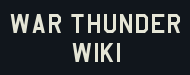 |
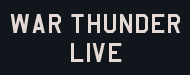 |
 |
||
| Here you will learn not only about the mechanics of how to create a mission, but also how to get acquainted with the editor itself. We recommend to start with these articles. | You are not the first! Many interesting missions can be found on LIVE. Download and learn how to improve your own work! | _Gilard_- author of custom missions shares instructions on how to create a simple PvP mission, with respawns, capture points, etc. Download template. |
Survived the training? Now you can start practicing!
Download War Thunder CDK
Start MissionEditor
How to share your mission for participation in the competition:
- Login with your account on https://live.warthunder.com/feed/missions/
- Choose “add” → “mission”. Fill out all fields:
- Mission title - be original, we will take notice.
- Mission type - PvP.
- Attach the mission file in the format *.blk.
- Add nice screenshots and describe the mission.
Requirements for the mission and competition rules:
- Missions need to be created especially for the competition. Only those created missions based on the mission template from the _Gilard_ (attached to the news) are allowed.
- It must be a PvP mission, for which you will require a minimum of 2 respawn zones - one for each team.
- The max amount of players in the mission - 16x16.
- Only use game locations (those that are in the game folder).
- If you are using pop-up messages in your mission, please use the format: "mission/hint01";"Message in Russian language";"Message in English language"; and the messages need to be saved separately, for example in your post on “live”, so we can attach it to the mission.
- Be ready to rework and update your mission after our recommendations to secure successful implementation into the game - it is a prerequisite to receive additional rewards.
- Missions need to be created from scratch. Your are not allowed to use templates or the creations of other players, but you can learn from their experience.
- Vehicles in your mission need to be presented in the appropriate zone on the location, so it is not possible, for example, to place ground vehicles in a low-detailed area on an aircraft specific location.
- The creator of a mission transfers all rights to Gaijin Entertainment to use it in the game at any time in the future. The authorship of the mission will be indicated in the description.
Special conditions for adding a mission to the game:
- It must be interesting to play our mission multiple times. A simple battle between two teams will be interesting just for few battles, but the for example, the task as first to arrive in the battle area faster than the enemy even if their respawn area is very close to you will give the battle additional diversity. Unexpectedly appearing AI targets will also surprise participants.
- The mission should be carefully worked out. Respawn area at a depth of 10 meters is a bad idea :)
- If you want to devote a mission to an event, do not forget to come up with a story behind it and describe it as well. Even in PvP you can implement unusual tasks. Remember the “Biathlon” event, where the teams must pass the route parallel to the battle.
- Even the unusual arrangement of respawn areas can significantly refresh the battle, but never forget about balance!
More tips:
Q. How do you start custom missions in “custom battles”?
A. There are two ways to do it:
First: If you already have any item worth at least $10 from the game store, you can launch the mission immediately for all players in “custom battles”.
Open your mission on LIVE and push the button “Copy the mission URL”.
Launch the game and go to menu → custom battles → create session → missions by URL → add mission.
Choose the name for the mission and paste the copied link into the field.
Done! Now by launching the mission you will open it for all players in “custom battles” and can try it out!
Second: If you don’t have any items from the game shop worth at least $10, just copy the *.blk file to the folder ‘UserMissions’, which is in the game folder. Then, open menu → custom battles and launch your mission for single player mode.
Q. Are there any special system requirements for the computer to work in the War Thunder CDK?
A: System requirements are the same as for the game.
Q: Will my mission work after updates?
A: In most cases, updates will not affect the performance of missions which are built on the basis of existing game locations.
Winners will be announced around 14th may.
The War Thunder Team




Comments (25)
"The evaluation process takes into account the number of "likes" on Live.warthunder." A bit unfair don't you think? People with more subscribers will obviously get more likes + downloads. One could easily create a standard RB battle on a different map, and sub count will do the rest. Hope it's not that big of a variable to completely base the judging on.
Live.warthunder is an open board ordered by date (default) were everyone can see each other content without need of being subbed or searching for a specific user, unlike the most common Social Platforms. Subbing to someone only gives you access to a separate section with all the contents from your followed users. So no, is not unfair.
Vitasalato, Obviously I know how Live works, but that's not the point. Here we have a "skin" that I made for fun in around 5 minutes https://live.warthunder.com/post/264346/en/ Here's a skin a friend of mine made in which he practically made the whole template https://live.warthunder.com/post/580982/en/ Judging by how much time we spent on our skins, I think it's safe to say that yes, it is unfair.
Nice. This contest might turn out to be quite constructive, looking forward to results. Agree on the concern about winners being decided by likes though. Not only pre-establishment on Live would affect this, but it's also entirely possible that a poor entry might top a better designed one.
I like that gaijin is doing this contest and will be looking forward to taking part, however, I do not think it is fair to take into account a number of likes someone has. Somebody without subscribers wouldn't end up high on this list.
kool........time to get creative :)
Are multiple entries allowed? I don't think you should be able to win multiple prizes, but it may be nice to be able to do a few different types (one realistic historical mission, one silly fun one, etc.)
Admins please answer we really want to know.
if B0ris_the_blade's Operation Spring Awakening user mission doesnt win, I will lose faith in this website
It's a singleplayer mission, also "Only use game locations (those that are in the game folder).". This mission uses his map (Hungary).
RideR2, It's a single player mission so what ? Take his map make an event where peoples can play in and here you have what WT should look like !
I really need to invest in a better PC so I can get into creating stuff like this. Looks like a lot of fun!
This sounds like a good time to really give the CDK a try. I just wonder how powerful it is and whether we can unleash our creativity or we would be limited by its features. I hope it's the former.
Once you learn how to use it you can create some really imaginative missions RideR2 has made a capture the flag game mode for example
So is it 12,000 GE or 8,000 GE for first? Or does that 12,000 include the 4,000 you get for the event actually being in the game?
8+4 :)
'The evaluation process takes into account the number of "likes" on Live.warthunder.' I have my concerns with this statement, as downloads and likes don't necessarily reflect quality, but how popular it is. Sure, in live.warthunder anyone can see everything, regardless of subscriptions, but as everything is sorted by posted date, I can see a lot of nice entries getting partially ignored.You see, there a few ways these entries can be seen by the community:
*Being online at the time it was posted *Actively looked for such entries with the hashtags *Having a lot of subs You see, if a player has a lot of subscribers, those will be notified of this post, and another player with less subscribers won't get that extra audience. It will also depend at what time the post was made, as if it is posted when the majority of users are online it will be seen more times than at any other time (and you should have that data)
VonRichthofen555, Example: I use to post screenshots at the site, but I know if I post them after 9 O'clock local time, they won't get too much attraction as there are not as many users online, and only those who have subscribed to me will see them as they will be notified of the made post, and it will pass by ignored by the rest of the community. Or maybe I'm just overthinking this. In other topic, this 500 character limit is annoying, discussions were better in the forums. Sorry if this was too long.
Submit a complaint