
- For PC
- For MAC
- For Linux
- OS: Windows 10 (64 bit)
- Processor: Dual-Core 2.2 GHz
- Memory: 4GB
- Video Card: DirectX 11 level video card: AMD Radeon 77XX / NVIDIA GeForce GTX 660. The minimum supported resolution for the game is 720p.
- Network: Broadband Internet connection
- Hard Drive: 23.1 GB (Minimal client)
- OS: Windows 10/11 (64 bit)
- Processor: Intel Core i5 or Ryzen 5 3600 and better
- Memory: 16 GB and more
- Video Card: DirectX 11 level video card or higher and drivers: Nvidia GeForce 1060 and higher, Radeon RX 570 and higher
- Network: Broadband Internet connection
- Hard Drive: 75.9 GB (Full client)
- OS: Mac OS Big Sur 11.0 or newer
- Processor: Core i5, minimum 2.2GHz (Intel Xeon is not supported)
- Memory: 6 GB
- Video Card: Intel Iris Pro 5200 (Mac), or analog from AMD/Nvidia for Mac. Minimum supported resolution for the game is 720p with Metal support.
- Network: Broadband Internet connection
- Hard Drive: 22.1 GB (Minimal client)
- OS: Mac OS Big Sur 11.0 or newer
- Processor: Core i7 (Intel Xeon is not supported)
- Memory: 8 GB
- Video Card: Radeon Vega II or higher with Metal support.
- Network: Broadband Internet connection
- Hard Drive: 62.2 GB (Full client)
- OS: Most modern 64bit Linux distributions
- Processor: Dual-Core 2.4 GHz
- Memory: 4 GB
- Video Card: NVIDIA 660 with latest proprietary drivers (not older than 6 months) / similar AMD with latest proprietary drivers (not older than 6 months; the minimum supported resolution for the game is 720p) with Vulkan support.
- Network: Broadband Internet connection
- Hard Drive: 22.1 GB (Minimal client)
- OS: Ubuntu 20.04 64bit
- Processor: Intel Core i7
- Memory: 16 GB
- Video Card: NVIDIA 1060 with latest proprietary drivers (not older than 6 months) / similar AMD (Radeon RX 570) with latest proprietary drivers (not older than 6 months) with Vulkan support.
- Network: Broadband Internet connection
- Hard Drive: 62.2 GB (Full client)
From 29th of November to 20:59 GMT on the 11th of December
Competition “A new look”!
Now, a new perspective on the game is given to you. View the game from all angles, because we have introduced NVIDIA Ansel support! This mechanics allow you to make the most incredible and impressive screenshots directly from the epicentre of the battle. You only need the GeForce Experience application and a graphic card that supports this technology.
The simple and convenient mechanism of Ansel allows you to pause time in the battle replay and make a screenshot from any point on the battlefield. Look into the cannon barrel of an enemy tank or just take a look at the world from the wing of your fighter, everything is possible! Especially impressive will be screenshots from the coast or those that are taken from the battle over the ocean. Thanks to the already integrated to War Thunder NVIDIA WaveWorks technology, waves and reflections on the water looks beautiful and realistic.
Ansel not only allows you to choose an interesting perspective, but also rework the image by the use of the integrated filters or changing individual settings: brightness, contrast, sketch effect and other settings. Also you can change the point and angle of view and make 3D panoramas which you will be able to watch on your smartphone or in a VR helmet.
Watch Ansel at work in the competition “A new look” and win Golden Eagles and premium vehicles!
You need to publish your creations in Facebook with the hashtag #ThisisWarThunder!
Nomination and terms and conditions
Prizes
In both nomination we will have 5 prize places and an unlimited number of prizes of the jury.
- 1st place — 5000
 + premium vehicle up to 3rd rank.
+ premium vehicle up to 3rd rank. - 2nd place — 3000
 + premium vehicle up to 3rd rank.
+ premium vehicle up to 3rd rank. - 3rd place — 2000
 + premium vehicle up to 3rd rank.
+ premium vehicle up to 3rd rank. - 4th place — 1000
 + premium vehicle up to 3rd rank.
+ premium vehicle up to 3rd rank. - Jury prize — 500

As a prize you can choose only premium vehicles which are available to purchase for GE.
Tips for making your creation
How Ansel works? Short tutorial video
How you can share your creation in the nomination “In the heart of the battle”
1. Follow the link https://roundme.com/ and click “SIGN UP”;
2. After creating your account choose “CREATE SPACE”;
3. Drag and drop your panorama screenshots in the browser window;
4. Fill out:
- Name (must be exactly the same as your nickname in “War Thunder”);
- In “Space description” use hashtag: #ThisisWarThunder;
- Choose “Published” as - ON;
5. Click “SAVE” and copy the URL of your panorama and paste it on your FaceBook page by using of the special hashtag
How to share your creation in the nominations “You look great”
Your screenshot with after-effects will be saved automatically as a screenshot. Just share it on your FaceBook page and don’t forget to use special hashtag #ThisisWarThunder and your nickname in the game.
- Make sure that your video card supports the NVIDIA Ansel technology.
- To refine your effect settings click and hold down the CTRL button.
- Set the “Image type” to “High resolution”
Terms and conditions:
- Competition ends at 20:59 GMT on the 11th of December.
- Your creation needs to be made especially for this competition and shared on the Facebook with hashtag #ThisisWarThunder.
- Your creation needs to be made using NVIDIA Ansel.
- In the description you need to write your game nickname.
- The submission must not violate moral, ethical or legal norms or the Forum Rules, Game Rules or the User Agreement.
- If you already have premium vehicles which you chosen you will not receive compensation in GE.
- The Contest Organisers reserve the right to alter these Conditions at any time.
- Contest results will be published on the 13th of December.


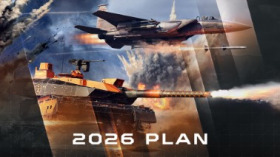


Comments (52)
If you do not have Ansel compatible GPU (And you do not want to buy it right here, right now ;) ), you can always participate in our regular Screenshot Competition on Forum: https://forum.warthunder.com/index.php?/topic/336891-war-thunders-top-screenshots-of-the-month-competition-november/
Does GeForce Experience makes the performance of the game better in any way? Pls pls pls plsss somebody answer XD
Dont about preformance but it allows you to make 4k game videos without any fps drops
well, it helps to keep track on the latest drivers. I wouldn´t use the optimization tool, because it tries to lower your native resolution if it´s over 1080. @PilotAwesome_FIN, shadowplay can record in 2160?!?
how much entry can we make?? aaaaaaa GEs 'D:
The submission* but according to TandCond, i think we can only make 1 submission don't we??
place import Realism "Track Physix" in it!
hello,it is really nice technology!...just a question,i'm on PS4 and PS4 have AMD graph card ,in my opinion,it will not work ...i will try....i will see.
https://forum.warthunder.com/index.php?/topic/336891-war-thunders-top-screenshots-of-the-month-competition-november/
thx for reply Stona,all my best wishs for the competition to all!
My video card GTX 960M is supported but nothing happen when I press ALT+F2 =(
Are you sure you donwloaded newst GeForce Experience app and you are in Replay mode?
Stona_WT, Yup =(
Wow! That'll be great... On the... PS4.........
https://forum.warthunder.com/index.php?/topic/336891-war-thunders-top-screenshots-of-the-month-competition-november/
Can a player submit more that one screenshot?
looks so cool! but I cant use it. idk how :(
And PS4 user can go watch as other people win free eagles and premium vehicles
Or you can jump on forum and search for Screenshot contest that do not require Ansel. Yes, we have it. Yes, PS4 players can participate in it.
Why not doing it for every GPUs avalaible? Would be awesome !
Submit a complaint