
- For PC
- For MAC
- For Linux
- OS: Windows 10 (64 bit)
- Processor: Dual-Core 2.2 GHz
- Memory: 4GB
- Video Card: DirectX 11 level video card: AMD Radeon 77XX / NVIDIA GeForce GTX 660. The minimum supported resolution for the game is 720p.
- Network: Broadband Internet connection
- Hard Drive: 23.1 GB (Minimal client)
- OS: Windows 10/11 (64 bit)
- Processor: Intel Core i5 or Ryzen 5 3600 and better
- Memory: 16 GB and more
- Video Card: DirectX 11 level video card or higher and drivers: Nvidia GeForce 1060 and higher, Radeon RX 570 and higher
- Network: Broadband Internet connection
- Hard Drive: 75.9 GB (Full client)
- OS: Mac OS Big Sur 11.0 or newer
- Processor: Core i5, minimum 2.2GHz (Intel Xeon is not supported)
- Memory: 6 GB
- Video Card: Intel Iris Pro 5200 (Mac), or analog from AMD/Nvidia for Mac. Minimum supported resolution for the game is 720p with Metal support.
- Network: Broadband Internet connection
- Hard Drive: 22.1 GB (Minimal client)
- OS: Mac OS Big Sur 11.0 or newer
- Processor: Core i7 (Intel Xeon is not supported)
- Memory: 8 GB
- Video Card: Radeon Vega II or higher with Metal support.
- Network: Broadband Internet connection
- Hard Drive: 62.2 GB (Full client)
- OS: Most modern 64bit Linux distributions
- Processor: Dual-Core 2.4 GHz
- Memory: 4 GB
- Video Card: NVIDIA 660 with latest proprietary drivers (not older than 6 months) / similar AMD with latest proprietary drivers (not older than 6 months; the minimum supported resolution for the game is 720p) with Vulkan support.
- Network: Broadband Internet connection
- Hard Drive: 22.1 GB (Minimal client)
- OS: Ubuntu 20.04 64bit
- Processor: Intel Core i7
- Memory: 16 GB
- Video Card: NVIDIA 1060 with latest proprietary drivers (not older than 6 months) / similar AMD (Radeon RX 570) with latest proprietary drivers (not older than 6 months) with Vulkan support.
- Network: Broadband Internet connection
- Hard Drive: 62.2 GB (Full client)

Dear Players!
Have you ever wanted to create your own mission in War Thunder and play it with your friends?
Any player who purchased any War Thunder item that costs at least 10 Dollars or Euros in the Gaijin.Net Store will have an opportunity to do this now. All players will be able to join whether they have spent money in the game or not.
Find multi-player missions on War Thunder LIVE, download and launch them. Or create your own using War Thunder CDK, share it with the others and play them together!
How to launch?
- Find multi-player missions on War Thunder LIVE or upload a mission you created.
- Copy direct link to the mission file using “COPY MISSION URL” button or by right clicking “download” button and choosing “copy link address”
- Start the game client and open “Menu” -> Custom battles -> “Create session” then go to the “mission by URL” tab
- Press “add mission” and paste the link into “ URL” field
- Choosing a mission and pressing “Start” you will create a room in the custom battles, where other players may join. The setting are the same as for the other custom battles.
Examples of user made missions:
 |
 |
| Battle for Kursk prepared by RideR2 | Attack on the Port of Novorossiysk by Ontt |
 |
 |
| French Depot prepared by HerrFockeWulf | British Airshow by Flame2512 |
Question: How many players can join a mission?
 Up to 32 players (including AI) - 16 vs.16 at the moment.
Up to 32 players (including AI) - 16 vs.16 at the moment.
Question: What’s the maximum mission duration?
 We recommend up to 1 hour maximum.
We recommend up to 1 hour maximum.
Question: Can we use AI infantry?
 No, infantry doesn’t work in multiplayer
No, infantry doesn’t work in multiplayer
Question: How many AI units may take part in a mission?
 Recommended limit is 100 units, but it’s better to use less so that players with weak machines do not experience problems.
Recommended limit is 100 units, but it’s better to use less so that players with weak machines do not experience problems.
Question: Do these missions bring any income? Do they count in player’s achievements?
 No to both questions.
No to both questions.
Question: Is it possible to join the mission after start?
 Yes, if you choose such setting before the start.
Yes, if you choose such setting before the start.
Question: Are there any specific requirements for a mission?
 At least you should have the spawn points set otherwise you will not be able to start the battle.
At least you should have the spawn points set otherwise you will not be able to start the battle.
Question: Will we be able to create something like “Victory Hour” mission?
 Yes. the mechanics will be similar but it’s rather complicated. We recommend you to start with PvP missions.
Yes. the mechanics will be similar but it’s rather complicated. We recommend you to start with PvP missions.

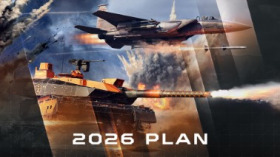


Comments (88)
will this be allowed on ps4?
You should be able to participate.
Stona, It states the mission file needs to be downloaded. Will the PS4 allow that? Because even now, we can't download custom camo and such.
Hey look! I'm famous! ;)
Mooooooooooooooooooooom, he is famous! I want to be like him!
Me too!
"Any player who purchased an item that costs at least 10 Dollars or Euros in the Gaijin.Net Store will have an opportunity to do this now" This is valid only from now on, or do anybody who spent BEFORE this notice will be to do this too?
Since the beginning of the... maybe not world, but War Thunder :)))
so will this be supported on ps4?
Jump to the game and check :)
You can create the multi player mission using a PC and then PS4 players can join the mission.
thanks gaijin for making premium playing customers even less premium.
patch **** when? ; - ;
Well... I guess this is one way to get Tank only battles...
You can do that anyway
Will PS4 players be able to access these missions?
You can create the multi player mission using a PC and then PS4 players can join the mission.
The testers who already had access to do this got the missions from a google drive? Could these be added by defult to every one or can they be posted somewhere so we can all access them? :)
Gaijin, you don't mind adding user created location into these? i.e the .bin files when you open in scenes? players can download the location and the custom mission onto these? I got a suggestion of adding a Boolean that's for user-created location and it will add another URL, probably soon?
Submit a complaint