
- For PC
- For MAC
- For Linux
- OS: Windows 10 (64 bit)
- Processor: Dual-Core 2.2 GHz
- Memory: 4GB
- Video Card: DirectX 11 level video card: AMD Radeon 77XX / NVIDIA GeForce GTX 660. The minimum supported resolution for the game is 720p.
- Network: Broadband Internet connection
- Hard Drive: 22.1 GB (Minimal client)
- OS: Windows 10/11 (64 bit)
- Processor: Intel Core i5 or Ryzen 5 3600 and better
- Memory: 16 GB and more
- Video Card: DirectX 11 level video card or higher and drivers: Nvidia GeForce 1060 and higher, Radeon RX 570 and higher
- Network: Broadband Internet connection
- Hard Drive: 62.2 GB (Full client)
- OS: Mac OS Big Sur 11.0 or newer
- Processor: Core i5, minimum 2.2GHz (Intel Xeon is not supported)
- Memory: 6 GB
- Video Card: Intel Iris Pro 5200 (Mac), or analog from AMD/Nvidia for Mac. Minimum supported resolution for the game is 720p with Metal support.
- Network: Broadband Internet connection
- Hard Drive: 22.1 GB (Minimal client)
- OS: Mac OS Big Sur 11.0 or newer
- Processor: Core i7 (Intel Xeon is not supported)
- Memory: 8 GB
- Video Card: Radeon Vega II or higher with Metal support.
- Network: Broadband Internet connection
- Hard Drive: 62.2 GB (Full client)
- OS: Most modern 64bit Linux distributions
- Processor: Dual-Core 2.4 GHz
- Memory: 4 GB
- Video Card: NVIDIA 660 with latest proprietary drivers (not older than 6 months) / similar AMD with latest proprietary drivers (not older than 6 months; the minimum supported resolution for the game is 720p) with Vulkan support.
- Network: Broadband Internet connection
- Hard Drive: 22.1 GB (Minimal client)
- OS: Ubuntu 20.04 64bit
- Processor: Intel Core i7
- Memory: 16 GB
- Video Card: NVIDIA 1060 with latest proprietary drivers (not older than 6 months) / similar AMD (Radeon RX 570) with latest proprietary drivers (not older than 6 months) with Vulkan support.
- Network: Broadband Internet connection
- Hard Drive: 62.2 GB (Full client)

In this digest we would like to tell you about our continuing work on improvements and fixes in the game. You can find information about all updates that have been released in War Thunder on the website special section.
This time we are going to talk about some of the particularly interesting improvements in War Thunder that came out with the “Direct Hit” update!
Great work on sounds
With each update War Thunder sounds better and better. “Direct Hit” was no exception if your feedback from Open-DEV was to be believed.
This time we worked with the sounds of the engines so they not only sounded realistic but also changed the character of the sounds depending on the load. You can hear the result in the game! Engine roar and its speed will be noticeably different when driving on rutted tracks or when climbing a steep hill.
To consolidate the atmosphere of heavy vehicle movement, we added new sounds of surfaces under an armoured vehicle's tracks: water, sand, snow, asphalt, paving stones, mud and even ice will all sound different.
Major changes also occurred in the firing sounds of all automatic cannons and machine guns. Now they better correspond to the main features of the real guns: the detail of the sound depending on the location of the listener has increased and each shot is heard more clearly.
Arc of sight on the minimap

A simple but useful improvement for the minimap. The marker boundaries that display the sector of the map you see are now more visible and contrast better. No longer will they be lost against the background of bright winter locations. Look around more comfortably!
Destroyed enemies will become cooler

It is hard to imagine a battle of top tanks without the use of thermal imaging and therefore this mechanism deserves special attention.
We worked on the temperature of the wrecks of destroyed vehicles. Now the piles of metal that used to be your enemy will become colder than active vehicles if enough time has passed since the fire died down and the tracks, barrels, and hulls have cooled down. However it will still be possible to hide among destroyed enemies. Just don’t forget to turn the engine off.
DLSS 2.2

In War Thunder you will always find a lot of features that improve picture quality or improve game performance. Among these are smoothing with deep learning algorithms - Nvidia DLSS. This mechanism allows you to increase the FPS and at the same time get a higher resolution.
For the “Direct Hit” update we have updated the support for this technology to version 2.2 which brings two key fixes: an even more noticeable improvement in the picture and a victory over ghosting especially in dark scenes. If you own an Nvidia RTX GPU - go ahead and turn it on!
Weapon control for naval
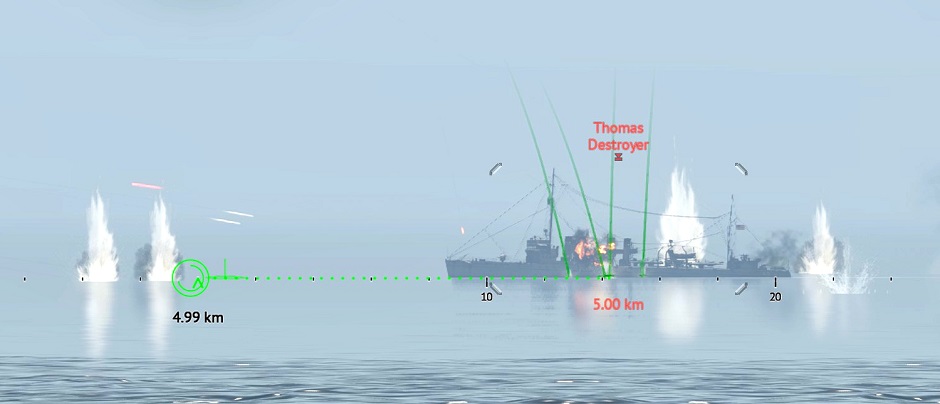
Weapon control - your trusted friend and comrade that makes shooting much easier by calculating your preemptives and making other adjustments for you. Pilots are very familiar with it but what about the Navy?
The fleet has it now too! Later ships have begun getting “Artillery Directors” whose job is to help aim at targets. Extremely useful mechanics especially when firing at very long distances.
These mechanisms are fully-fledged vehicle modules that means that they can be destroyed with a precise hit or even lucky shrapnel but until then the “Artillery Director” will faithfully help you shoot more accurately.
You can get acquainted with the characteristics of the new modules in the analysis of the modules on vehicles right in the hangar. There can be several of them and each is responsible for different cannons. Presented are “Artillery Directors” on those ships where they were used in reality.
In addition, a noticeably updated interface for cannon guidance in binocular view.
Showing radar characteristics
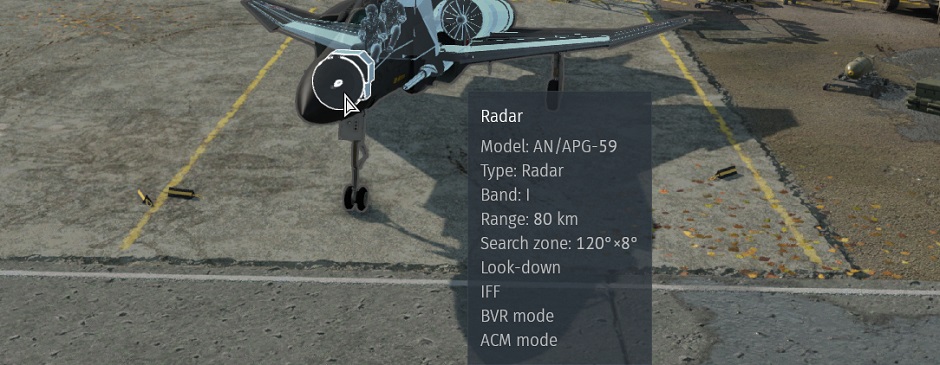
Not too far from being able to hover your mouse over a module and learn about its capabilities, we would like to inform you that you can now do the same with aircraft radar.
Turn on the module viewer and point your cursor at the vehicle or pilot radar where the head display can also tell you a lot about the aircraft’s capabilities.
Improved effects

Explosions, splashes, sparks from hits and smoke you see virtually every second spent in a good battle. We devote a huge effort to make them better. Do you remember the improved effects of hits we introduced in the Ixwa Strike update? Now we’re ready to present the new improved effects for naval battles!
We have completely reworked the large calibre rounds hits to different surfaces, and thoroughly improved the effects of hits on the water for all calibres in the game. The effects of underwater explosions have been reworked for torpedoes, depth charges and sea mines. New splash pillar effects from large calibres allow you to see the results of a salvo much better. We have also improved the effects for explosions on decks and introduced new beautiful splashes of stern waves.
You’d better visit naval battles to witness our work personally. See you there!
Don’t forget to check out other types of vehicles. Another bulk of ground units received physically correct tracks, a few others got an empty cartridge animation.
Improved graphics on ULQ settings
In the Direct Hit update we have improved the quality and overall picture perception on ultra-low graphic settings. New color correction and improved optical adaptation of the brightness in contrast scenes, such as dawn or evening, the picture looks deeper and more saturated. It looks better now!
Objects in War Thunder, such as trees or houses, now have a similar rendering distance for all graphics presets. New optimized shadows appear in a certain radius around you, which require minimal resource consumption from your PC.
More improvements
For this digest we have prepared a large set of useful fixes and game improvements. Be sure to read the full list which we have prepared in the separate changelog - there are many interesting things.
Once again, many thanks for all your bug reports that you submitted in our bug report section on the War Thunder forums.




Comments (52)
""Arc of sight on the minimap"" isnt necesarry and looking bad...... also, add enemy helis to test drive
Incomming aircraft still unhearable untill they killed you already. it´s been ages, fix please
Weapon control for naval - bad joke. R.I.P Naval RB and EC.
How about adding AMD FSR support? Considering you are adamant on keeping ULQ in the game for people with slower systems, FSR would be a perfect addition as it is hardware agnostic and supposedly easily implemented. Can we expect it down the future path?
While I appreciate the hard work on the game, the new naval aiming system has made it even harder for vehicles with automatic main guns (such as for example the Pr. 123 and many other PT boats) to target aircraft. I'm not sure if that was an intended change.
Overall, excellent improvements, but the minimap arc of sight change has now made it kind of difficult to see the surrounding area. We need an opacity slider for it in the options menu and/or a black outline for the view cone itself. Also, can you please revert the naval shell chase camera change so players can follow the shell all the way to it's impact point regardless if it hits an enemy. This change has made it troublesome to gauge and adjust firing.
Great update ...however in regard of sounds, the browning .303 still sounds poor. After so many opportunities to get it right, it's firing rate is still way too slow.
Love all the changes but one. Seems to have caused a bug where the J35D and J37 can shoot themselves with their cannons. The rounds explode next the the plane after leaving guns causing damage.
Please add an option to use the old Naval sight and range indicator, with aiming reticles for each turret and separate corrections as previously had. I can't stand the new one.
Honestly think the new ULQ graphics look way worse then they used to be, everything looks over contrasted and over saturated, anything in shadow is pure black and the sand is as yellow as gold. Not to mention the sun makes things glow white like phosphorous, why can't you just leave the graphics alone instead of drastically changing them and making it look much much worse.
Submit a complaint