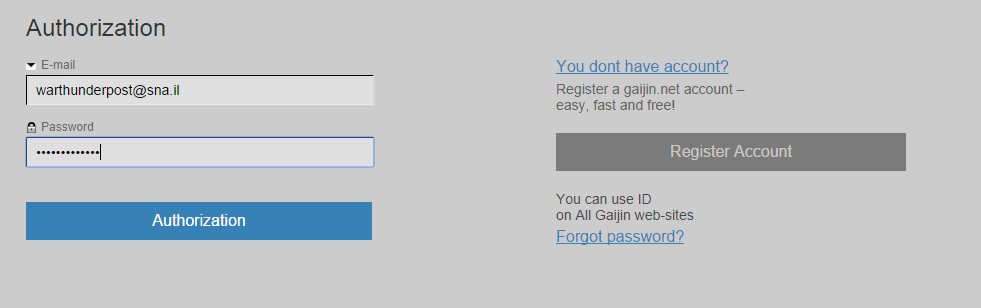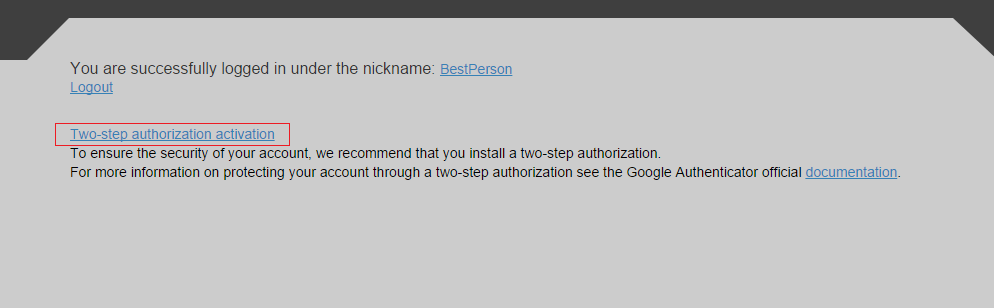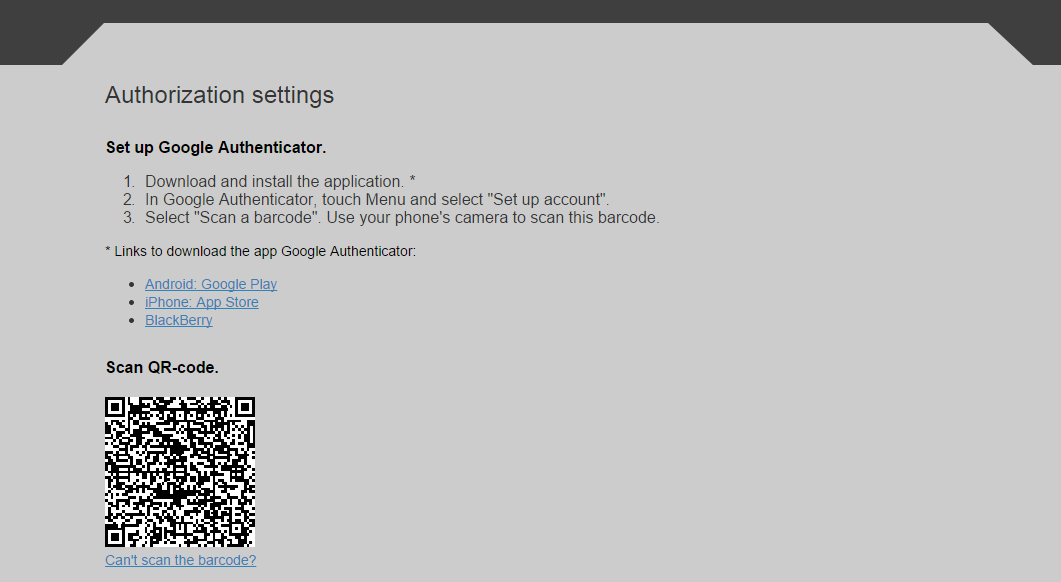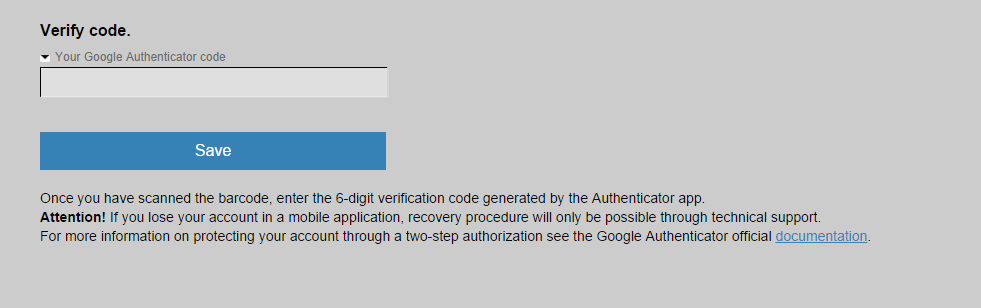System Requirements
- For PC
- For MAC
- For Linux
Minimum
- OS: Windows 10 (64 bit)
- Processor: Dual-Core 2.2 GHz
- Memory: 4GB
- Video Card: DirectX 11 level video card: AMD Radeon 77XX / NVIDIA GeForce GTX 660. The minimum supported resolution for the game is 720p.
- Network: Broadband Internet connection
- Hard Drive: 23.1 GB (Minimal client)
Recommended
- OS: Windows 10/11 (64 bit)
- Processor: Intel Core i5 or Ryzen 5 3600 and better
- Memory: 16 GB and more
- Video Card: DirectX 11 level video card or higher and drivers: Nvidia GeForce 1060 and higher, Radeon RX 570 and higher
- Network: Broadband Internet connection
- Hard Drive: 75.9 GB (Full client)
Minimum
- OS: Mac OS Big Sur 11.0 or newer
- Processor: Core i5, minimum 2.2GHz (Intel Xeon is not supported)
- Memory: 6 GB
- Video Card: Intel Iris Pro 5200 (Mac), or analog from AMD/Nvidia for Mac. Minimum supported resolution for the game is 720p with Metal support.
- Network: Broadband Internet connection
- Hard Drive: 22.1 GB (Minimal client)
Recommended
- OS: Mac OS Big Sur 11.0 or newer
- Processor: Core i7 (Intel Xeon is not supported)
- Memory: 8 GB
- Video Card: Radeon Vega II or higher with Metal support.
- Network: Broadband Internet connection
- Hard Drive: 62.2 GB (Full client)
Minimum
- OS: Most modern 64bit Linux distributions
- Processor: Dual-Core 2.4 GHz
- Memory: 4 GB
- Video Card: NVIDIA 660 with latest proprietary drivers (not older than 6 months) / similar AMD with latest proprietary drivers (not older than 6 months; the minimum supported resolution for the game is 720p) with Vulkan support.
- Network: Broadband Internet connection
- Hard Drive: 22.1 GB (Minimal client)
Recommended
- OS: Ubuntu 20.04 64bit
- Processor: Intel Core i7
- Memory: 16 GB
- Video Card: NVIDIA 1060 with latest proprietary drivers (not older than 6 months) / similar AMD (Radeon RX 570) with latest proprietary drivers (not older than 6 months) with Vulkan support.
- Network: Broadband Internet connection
- Hard Drive: 62.2 GB (Full client)
Improve your account security by enabling Two-Step-Authorization
Attention! Outdated news format. Content may not display correctly.
Attention! This news was published on the old version of the website. There may be some problems with news display in specific browser versions.
Dear Players!
For all Gaijin Entertainment services, we are employing an active unified account system - meaning that you don’t need to create multiple accounts for websites, forums and for the game itself. You only need to create one unified account for War Thunder.
Your unified account can be used with the following services:
To increase the protection of your account from hacking and stealing attempts, we have implemented a two-step authorisation system utilizing the Google Authenticator service. This system has been introduced to protect your account in any case, even if a malefactor would be able to get your password. To use the Google Authenticator, the only thing you will need is a smartphone based on either the iOs, Android or BlackBerry operating system. However, unofficial applications for Windows phone and desktop computers also exist.
To enable the two-step authorisation, you will need to login at the general login page located at: https://login.gaijin.net/
After first successful login the system will suggest you to enable the two-step autorisation:
Once you accept, you will be redirected towards the page where you can download the application for your smartphone. You will also see a QR-code similar to the following:
Install the application on your device by following the links or by using the search function in the store page. Then, scan the QR-code from the page with your Google Authenticator software.
- Android: Google Play
- iPhone: App Store
- Windows Phone (unofficial application inside the store)
- BlackBerry (can be downloaded by visiting the page directly in the phone browser https://m.google.com/authenticator)
If the code is not accepted by the page - disable time synchronization in the application settings.
After you confirmed the code - two-step authorization will be enabled. Congratulations, your account is now protected!
You can enable and disable the two-step authorisation on this page:
Warning! If you will lose your Google Authenticator account, restoring the account will be only available through the support.
For more detailed information about how Google Authenticator protects you account with two-step authorisation, take a look at the official documentation.
Read more: