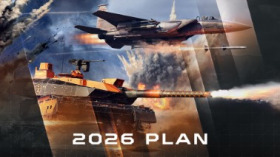- For PC
- For MAC
- For Linux
- OS: Windows 10 (64 bit)
- Processor: Dual-Core 2.2 GHz
- Memory: 4GB
- Video Card: DirectX 11 level video card: AMD Radeon 77XX / NVIDIA GeForce GTX 660. The minimum supported resolution for the game is 720p.
- Network: Broadband Internet connection
- Hard Drive: 23.1 GB (Minimal client)
- OS: Windows 10/11 (64 bit)
- Processor: Intel Core i5 or Ryzen 5 3600 and better
- Memory: 16 GB and more
- Video Card: DirectX 11 level video card or higher and drivers: Nvidia GeForce 1060 and higher, Radeon RX 570 and higher
- Network: Broadband Internet connection
- Hard Drive: 75.9 GB (Full client)
- OS: Mac OS Big Sur 11.0 or newer
- Processor: Core i5, minimum 2.2GHz (Intel Xeon is not supported)
- Memory: 6 GB
- Video Card: Intel Iris Pro 5200 (Mac), or analog from AMD/Nvidia for Mac. Minimum supported resolution for the game is 720p with Metal support.
- Network: Broadband Internet connection
- Hard Drive: 22.1 GB (Minimal client)
- OS: Mac OS Big Sur 11.0 or newer
- Processor: Core i7 (Intel Xeon is not supported)
- Memory: 8 GB
- Video Card: Radeon Vega II or higher with Metal support.
- Network: Broadband Internet connection
- Hard Drive: 62.2 GB (Full client)
- OS: Most modern 64bit Linux distributions
- Processor: Dual-Core 2.4 GHz
- Memory: 4 GB
- Video Card: NVIDIA 660 with latest proprietary drivers (not older than 6 months) / similar AMD with latest proprietary drivers (not older than 6 months; the minimum supported resolution for the game is 720p) with Vulkan support.
- Network: Broadband Internet connection
- Hard Drive: 22.1 GB (Minimal client)
- OS: Ubuntu 20.04 64bit
- Processor: Intel Core i7
- Memory: 16 GB
- Video Card: NVIDIA 1060 with latest proprietary drivers (not older than 6 months) / similar AMD (Radeon RX 570) with latest proprietary drivers (not older than 6 months) with Vulkan support.
- Network: Broadband Internet connection
- Hard Drive: 62.2 GB (Full client)
Pilots and Tankers!
If you've watched our previous episode, then you've already learnt some valuable lessons about how to drive tanks in Simulator mode. Perhaps, if you tried it out yourself, you also got the chance to fly out an aircraft in Simulator already. In any case, even if you never flew Simulator before, there is no reason to be afraid! In this video, we'll show you a few tricks to keep you in the air for longer (or take of successfully first, in fact!) and show you the choices you have for controlling your aircraft.
Even if you don't have a joystick (yet?), you'll be able to fly in Simulator using our so-called Mouse Joystick. Given, it's not as easy to use as Mouse Aim, but since the latter relies on an AI instructor to translate your mouse input into control commands for your aircraft, it has no place in Simulator mode - where all the flying is done by the user alone!
Already flying Simulator mode in War Thunder? Got any useful tips and tricks to share for people that are just beginning? Then join in on the discussion on our forums!
The War Thunder Video Tutorials are a series of video guides created to equip the Community with the means necessary to compete on the fierce battlefields of War Thunder. Featuring the crew of the Igromania gaming magazine, they offer a player-focused insight on the game's mechanics, playstyle guides as well as tips and tricks to those who want to master the game. Be sure to check them out and leave your feedback, comments and ideas for future episodes on our forums!
Find other episodes of this series on our YouTube channel.
The War Thunder Team