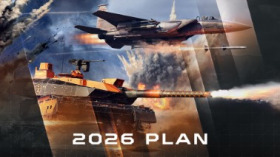- For PC
- For MAC
- For Linux
- OS: Windows 10 (64 bit)
- Processor: Dual-Core 2.2 GHz
- Memory: 4GB
- Video Card: DirectX 11 level video card: AMD Radeon 77XX / NVIDIA GeForce GTX 660. The minimum supported resolution for the game is 720p.
- Network: Broadband Internet connection
- Hard Drive: 23.1 GB (Minimal client)
- OS: Windows 10/11 (64 bit)
- Processor: Intel Core i5 or Ryzen 5 3600 and better
- Memory: 16 GB and more
- Video Card: DirectX 11 level video card or higher and drivers: Nvidia GeForce 1060 and higher, Radeon RX 570 and higher
- Network: Broadband Internet connection
- Hard Drive: 75.9 GB (Full client)
- OS: Mac OS Big Sur 11.0 or newer
- Processor: Core i5, minimum 2.2GHz (Intel Xeon is not supported)
- Memory: 6 GB
- Video Card: Intel Iris Pro 5200 (Mac), or analog from AMD/Nvidia for Mac. Minimum supported resolution for the game is 720p with Metal support.
- Network: Broadband Internet connection
- Hard Drive: 22.1 GB (Minimal client)
- OS: Mac OS Big Sur 11.0 or newer
- Processor: Core i7 (Intel Xeon is not supported)
- Memory: 8 GB
- Video Card: Radeon Vega II or higher with Metal support.
- Network: Broadband Internet connection
- Hard Drive: 62.2 GB (Full client)
- OS: Most modern 64bit Linux distributions
- Processor: Dual-Core 2.4 GHz
- Memory: 4 GB
- Video Card: NVIDIA 660 with latest proprietary drivers (not older than 6 months) / similar AMD with latest proprietary drivers (not older than 6 months; the minimum supported resolution for the game is 720p) with Vulkan support.
- Network: Broadband Internet connection
- Hard Drive: 22.1 GB (Minimal client)
- OS: Ubuntu 20.04 64bit
- Processor: Intel Core i7
- Memory: 16 GB
- Video Card: NVIDIA 1060 with latest proprietary drivers (not older than 6 months) / similar AMD (Radeon RX 570) with latest proprietary drivers (not older than 6 months) with Vulkan support.
- Network: Broadband Internet connection
- Hard Drive: 62.2 GB (Full client)
Pilots and Tankers!
In previous episodes, we've already discussed how to play Ground Forces in the Arcade and Realistic modes. Today, we'll increase the difficulty again a little, and experience tanks in the most authentic experience War Thunder has to offer: Simulator mode! There are quite a few important differences here to be noted compared to Realistic and there are a few basic things you should know before heading out for battle.
Due to the combined nature of the game mode, which means that players can control both aircraft and tanks in the same battle, it's also a good way to introduce yourself into the complex world of flight simulation, as you always have the option to stay on or switch to the ground instead. With the upcoming episode, we will then continue with Simulator mode for aircraft.
Already driving ground vehicles in Simulator mode? Share you tactics and strategies with us and other Simulator players on the forums!
The War Thunder Video Tutorials are a series of video guides created to equip the Community with the means necessary to compete on the fierce battlefields of War Thunder. Featuring the crew of the Igromania gaming magazine, they offer a player-focused insight on the game's mechanics, playstyle guides as well as tips and tricks to those who want to master the game. Be sure to check them out and leave your feedback, comments and ideas for future episodes on our forums!
Find other episodes of this series on our YouTube channel.
The War Thunder Team