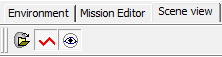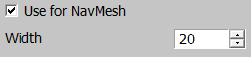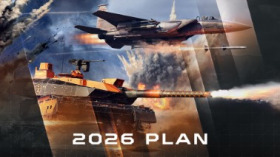- For PC
- For MAC
- For Linux
- OS: Windows 10 (64 bit)
- Processor: Dual-Core 2.2 GHz
- Memory: 4GB
- Video Card: DirectX 11 level video card: AMD Radeon 77XX / NVIDIA GeForce GTX 660. The minimum supported resolution for the game is 720p.
- Network: Broadband Internet connection
- Hard Drive: 23.1 GB (Minimal client)
- OS: Windows 10/11 (64 bit)
- Processor: Intel Core i5 or Ryzen 5 3600 and better
- Memory: 16 GB and more
- Video Card: DirectX 11 level video card or higher and drivers: Nvidia GeForce 1060 and higher, Radeon RX 570 and higher
- Network: Broadband Internet connection
- Hard Drive: 75.9 GB (Full client)
- OS: Mac OS Big Sur 11.0 or newer
- Processor: Core i5, minimum 2.2GHz (Intel Xeon is not supported)
- Memory: 6 GB
- Video Card: Intel Iris Pro 5200 (Mac), or analog from AMD/Nvidia for Mac. Minimum supported resolution for the game is 720p with Metal support.
- Network: Broadband Internet connection
- Hard Drive: 22.1 GB (Minimal client)
- OS: Mac OS Big Sur 11.0 or newer
- Processor: Core i7 (Intel Xeon is not supported)
- Memory: 8 GB
- Video Card: Radeon Vega II or higher with Metal support.
- Network: Broadband Internet connection
- Hard Drive: 62.2 GB (Full client)
- OS: Most modern 64bit Linux distributions
- Processor: Dual-Core 2.4 GHz
- Memory: 4 GB
- Video Card: NVIDIA 660 with latest proprietary drivers (not older than 6 months) / similar AMD with latest proprietary drivers (not older than 6 months; the minimum supported resolution for the game is 720p) with Vulkan support.
- Network: Broadband Internet connection
- Hard Drive: 22.1 GB (Minimal client)
- OS: Ubuntu 20.04 64bit
- Processor: Intel Core i7
- Memory: 16 GB
- Video Card: NVIDIA 1060 with latest proprietary drivers (not older than 6 months) / similar AMD (Radeon RX 570) with latest proprietary drivers (not older than 6 months) with Vulkan support.
- Network: Broadband Internet connection
- Hard Drive: 62.2 GB (Full client)
Dear players!
As we are now able to use ground vehicles in user missions, it is important to understand how “tank bots” navigate in War Thunder.
A special system of geometry, referred to as “navigation mesh” or "navmesh", it is calculated in the Editor for all movements made over the landscape. It is specifically used for the navigation of “Tank bots” only. The bots in game cannot move over locations where "navmesh" does not exist.
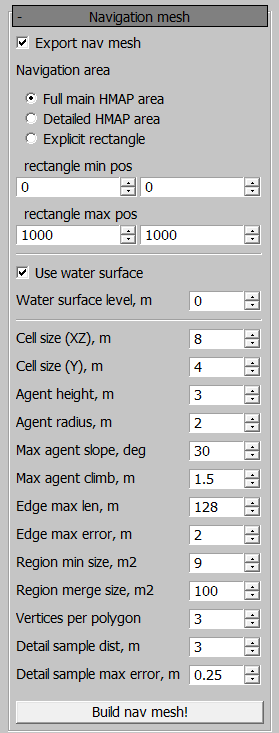 |
| The Editor: build and export navigation meshes into a location. |
You can see the mesh in the mission editor by clicking on this button  in the “Scene view” plugin, which can be seen here:
in the “Scene view” plugin, which can be seen here:
The bots in game cannot move over locations where "navmesh" does not exist. It is indicated on the terrain using red triangles shown over the existing landscape.
There is a special window in the Editor to build and export navigation mesh into a location. The Visual model is calculated after pressing the “Build nav mesh!” button, so you can check it in the “viewport” window. If everything is okay, you must check the “Export nav mesh” option and then export the location to the game as always.
It is important to understand that "navmesh" is created only around splines with this option selected (checked on).
Don’t forget to use our CDK (Content Development Kit) and produce your own vehicle skins, maps, missions and even models. You can read all about the wonderful things you can do with our CDK on our Wiki page here and even view some of the videos that will help you produce stunning and amazing content for our game.
We have many users in our community who create excellent in game content for all of the player base to enjoy, these are all consolidated on the live.warthunder site. The team are always on patrol looking for talented and imaginative content producers who can get involved in our Revenue share scheme, which provides a real chance for our users to make cash out of content.
We are excited to continue developing the CDK of War Thunder, and further extend the possibilities for player-created content. Keep an eye on the news in the future for more ideas and information!
- The War Thunder Team