
System Requirements
- For PC
- For MAC
- For Linux
Minimum
- OS: Windows 10 (64 bit)
- Processor: Dual-Core 2.2 GHz
- Memory: 4GB
- Video Card: DirectX 11 level video card: AMD Radeon 77XX / NVIDIA GeForce GTX 660. The minimum supported resolution for the game is 720p.
- Network: Broadband Internet connection
- Hard Drive: 23.1 GB (Minimal client)
Recommended
- OS: Windows 10/11 (64 bit)
- Processor: Intel Core i5 or Ryzen 5 3600 and better
- Memory: 16 GB and more
- Video Card: DirectX 11 level video card or higher and drivers: Nvidia GeForce 1060 and higher, Radeon RX 570 and higher
- Network: Broadband Internet connection
- Hard Drive: 75.9 GB (Full client)
Minimum
- OS: Mac OS Big Sur 11.0 or newer
- Processor: Core i5, minimum 2.2GHz (Intel Xeon is not supported)
- Memory: 6 GB
- Video Card: Intel Iris Pro 5200 (Mac), or analog from AMD/Nvidia for Mac. Minimum supported resolution for the game is 720p with Metal support.
- Network: Broadband Internet connection
- Hard Drive: 22.1 GB (Minimal client)
Recommended
- OS: Mac OS Big Sur 11.0 or newer
- Processor: Core i7 (Intel Xeon is not supported)
- Memory: 8 GB
- Video Card: Radeon Vega II or higher with Metal support.
- Network: Broadband Internet connection
- Hard Drive: 62.2 GB (Full client)
Minimum
- OS: Most modern 64bit Linux distributions
- Processor: Dual-Core 2.4 GHz
- Memory: 4 GB
- Video Card: NVIDIA 660 with latest proprietary drivers (not older than 6 months) / similar AMD with latest proprietary drivers (not older than 6 months; the minimum supported resolution for the game is 720p) with Vulkan support.
- Network: Broadband Internet connection
- Hard Drive: 22.1 GB (Minimal client)
Recommended
- OS: Ubuntu 20.04 64bit
- Processor: Intel Core i7
- Memory: 16 GB
- Video Card: NVIDIA 1060 with latest proprietary drivers (not older than 6 months) / similar AMD (Radeon RX 570) with latest proprietary drivers (not older than 6 months) with Vulkan support.
- Network: Broadband Internet connection
- Hard Drive: 62.2 GB (Full client)
Extended "Replay Service"
Attention! Outdated news format. Content may not display correctly.

Dear players, recently we introduced a new “Replay service” as part of continued development of social and game functions of the project. This allows you to watch the battle from the perspective of any player as server replays allow you to recreate the course of a battle, see the enemy tactics, and develop unusual solutions to counter them.
Today we introduce an update that will allow you to send reports for unsportsmanship behaviour or if you suspect a person is using forbidden modifications. Your efforts in reporting such players using the server replay option, will help us to improve the automatic systems for our ingame behaviour regulation. With your help we will endeavour to remove unfair play completely.
To send a report for unsportsmanship behaviour or for using forbidden modifications do the following:
- Launch the game and fold it (Alt-Tab).
- Go to replays tab.
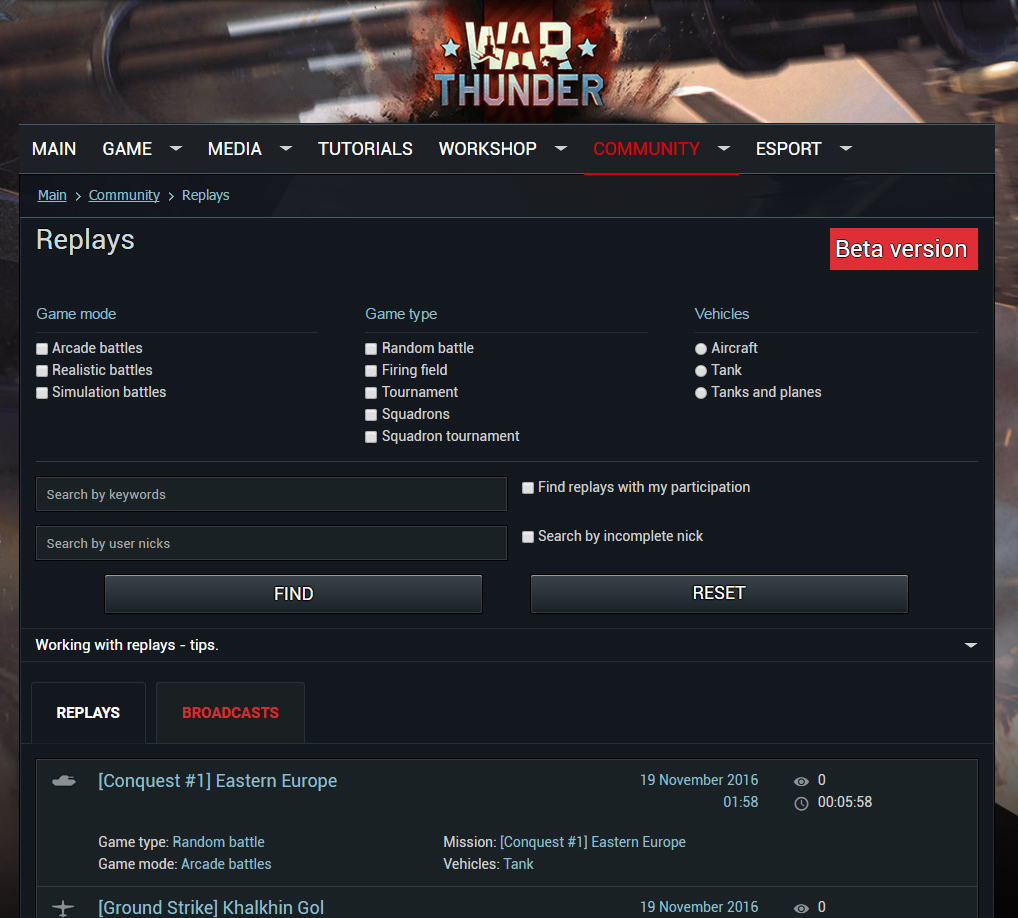
- Select the required filters for a game mode (AB, RB, SB), battle type (Random battles, custom battles, squadron battles, tournament, squadron tournament).
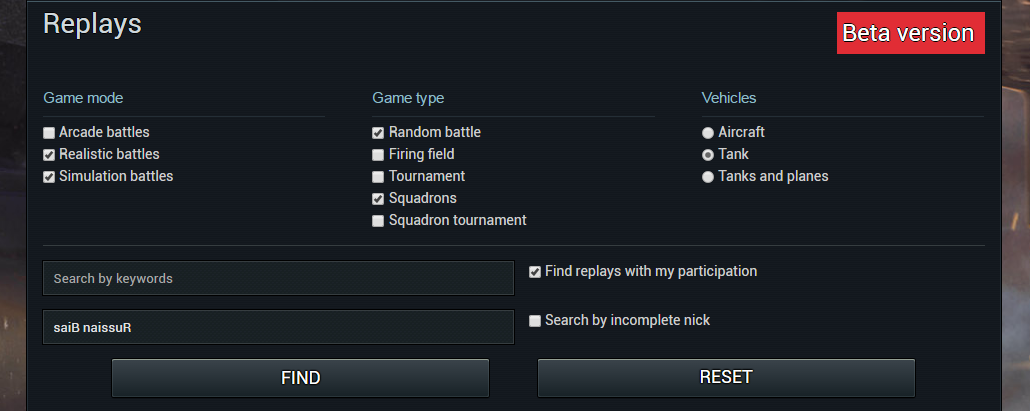
- Select the vehicle type that took part in battle (aircraft, ground vehicles, both).
- You may use “search by user field in order to search for the battle by using the users nickname. You may also search only the battles you took part in selecting "Find replays with my participation”.
- Press “find”.
- Choose the battle you need from the list and press “watch replay”
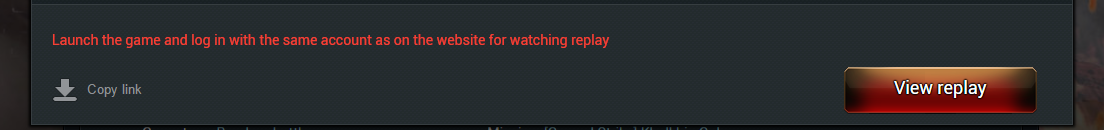
- Unfold the game client (Alt + Tab).
- Mark the time when the violation took place.
- Press the report button for the nickname of the player. Add the replay time where the violation took place and describe it.
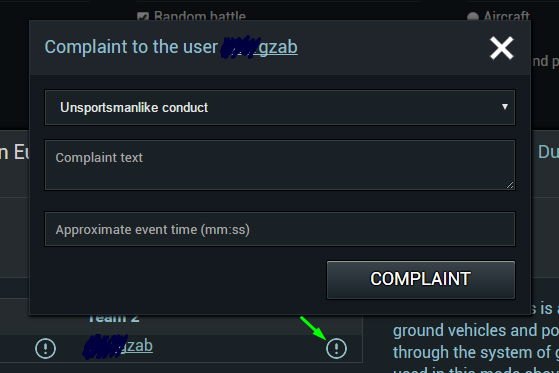
- Send the report - it will be automatically sent for investigation.
That's it! Thank you for all your reports!
The War Thunder Team
Read more:



