
- For PC
- For MAC
- For Linux
- OS: Windows 10 (64 bit)
- Processor: Dual-Core 2.2 GHz
- Memory: 4GB
- Video Card: DirectX 11 level video card: AMD Radeon 77XX / NVIDIA GeForce GTX 660. The minimum supported resolution for the game is 720p.
- Network: Broadband Internet connection
- Hard Drive: 22.1 GB (Minimal client)
- OS: Windows 10/11 (64 bit)
- Processor: Intel Core i5 or Ryzen 5 3600 and better
- Memory: 16 GB and more
- Video Card: DirectX 11 level video card or higher and drivers: Nvidia GeForce 1060 and higher, Radeon RX 570 and higher
- Network: Broadband Internet connection
- Hard Drive: 62.2 GB (Full client)
- OS: Mac OS Big Sur 11.0 or newer
- Processor: Core i5, minimum 2.2GHz (Intel Xeon is not supported)
- Memory: 6 GB
- Video Card: Intel Iris Pro 5200 (Mac), or analog from AMD/Nvidia for Mac. Minimum supported resolution for the game is 720p with Metal support.
- Network: Broadband Internet connection
- Hard Drive: 22.1 GB (Minimal client)
- OS: Mac OS Big Sur 11.0 or newer
- Processor: Core i7 (Intel Xeon is not supported)
- Memory: 8 GB
- Video Card: Radeon Vega II or higher with Metal support.
- Network: Broadband Internet connection
- Hard Drive: 62.2 GB (Full client)
- OS: Most modern 64bit Linux distributions
- Processor: Dual-Core 2.4 GHz
- Memory: 4 GB
- Video Card: NVIDIA 660 with latest proprietary drivers (not older than 6 months) / similar AMD with latest proprietary drivers (not older than 6 months; the minimum supported resolution for the game is 720p) with Vulkan support.
- Network: Broadband Internet connection
- Hard Drive: 22.1 GB (Minimal client)
- OS: Ubuntu 20.04 64bit
- Processor: Intel Core i7
- Memory: 16 GB
- Video Card: NVIDIA 1060 with latest proprietary drivers (not older than 6 months) / similar AMD (Radeon RX 570) with latest proprietary drivers (not older than 6 months) with Vulkan support.
- Network: Broadband Internet connection
- Hard Drive: 62.2 GB (Full client)
The War Thunder CDK allows players to recreate some of their favorite historical locations, new missions and also unleash their creative potential with 3D vehicle modeling. Many famous and iconic machines have been constructed by numerous skilled modelers within the community and their work is truly something spectacular to behold. Today we would like to share once such remarkable creation and gain some insight to the processes, steps and evolution of such a project.

Try out Snozzeltoff's Lighting F.1 yourself! Download it here.
Tell us a little bit about yourself, your experience with War Thunder and how you came to choose the Lightning as your subject?
I have been a player of War Thunder for just over a year and have always had a keen interest in planes and tanks but specifically WW2. I began as a Tanker but after climbing the German tech tree I made the switch to planes.
I work professionally as a freelance 3D artist and once I saw the War Thunder CDK I knew I had to get involved. I knew wanted to work on a Jet aircraft as that was the goal I was working towards with climbing the British tech tree. After looking into the War Thunder forums I could see the love for British jets including the Hawker Hunter, Avro Vulcan and the English Electric Lightning. With the development of 1.53 I knew the Hunter was already in development so I decided the Lightning was the aircraft to make. Being War Thunder I wanted to use the earliest produced Lightning, the F1. It does have hard points for air to air missiles but I ignored those as that definitely isn't something happening in War Thunder.

How did you design and construct the aircraft?
To create the aircraft I researched a lot of images and photos of the aircraft via Google Image search, I also found blueprint style images that also had cross section cut out drawings. I often use www.the-blueprints.com - It is probably one of the biggest blueprint websites available. From these images I could begin modelling using 3Ds Max.
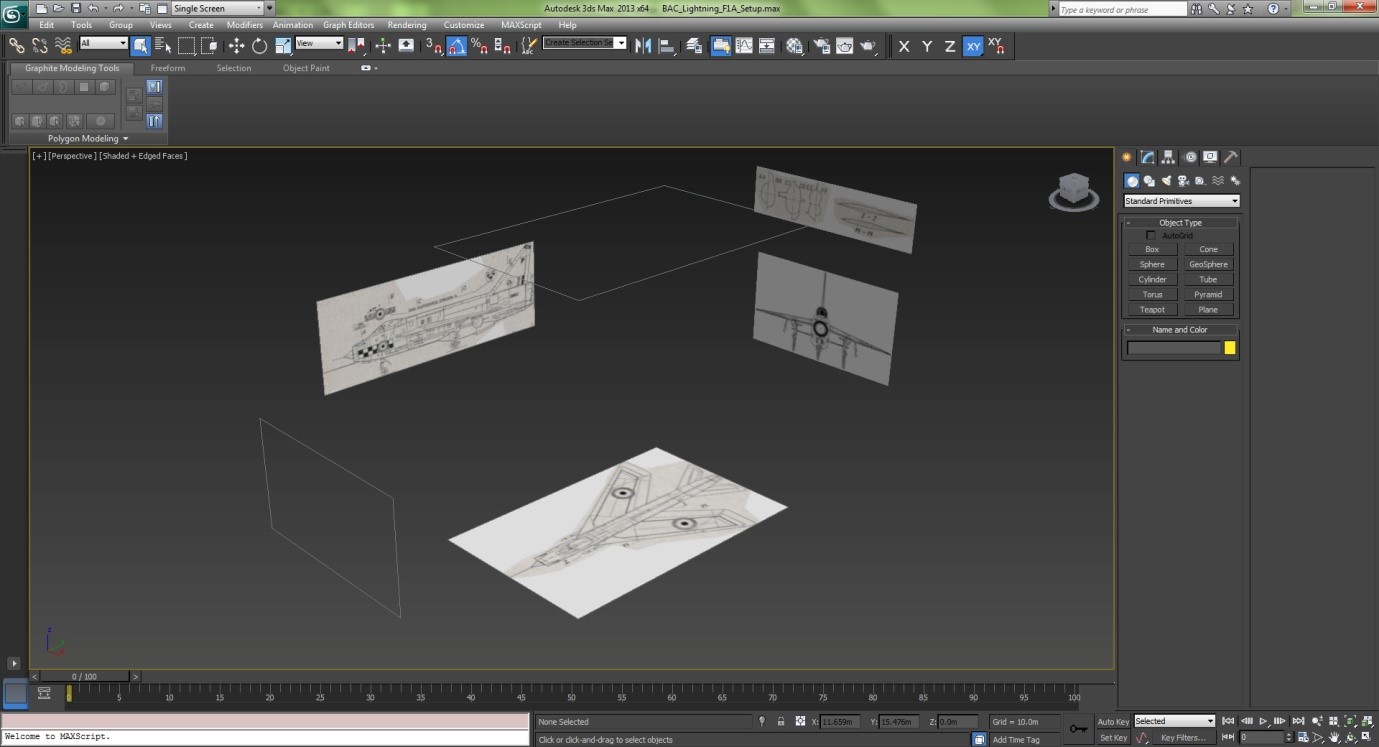
Over time the overall shape is constructed and only when I'm happy with all the main components do I then start to build in the details. I cannot give an exact time scale for the whole project as I was doing this in my spare time without running a timer.
After the modelling comes the UV unwrap. Imagine a cube and unfolding that into a 2D shape, you can then draw onto that template and create the texture of the aircraft.
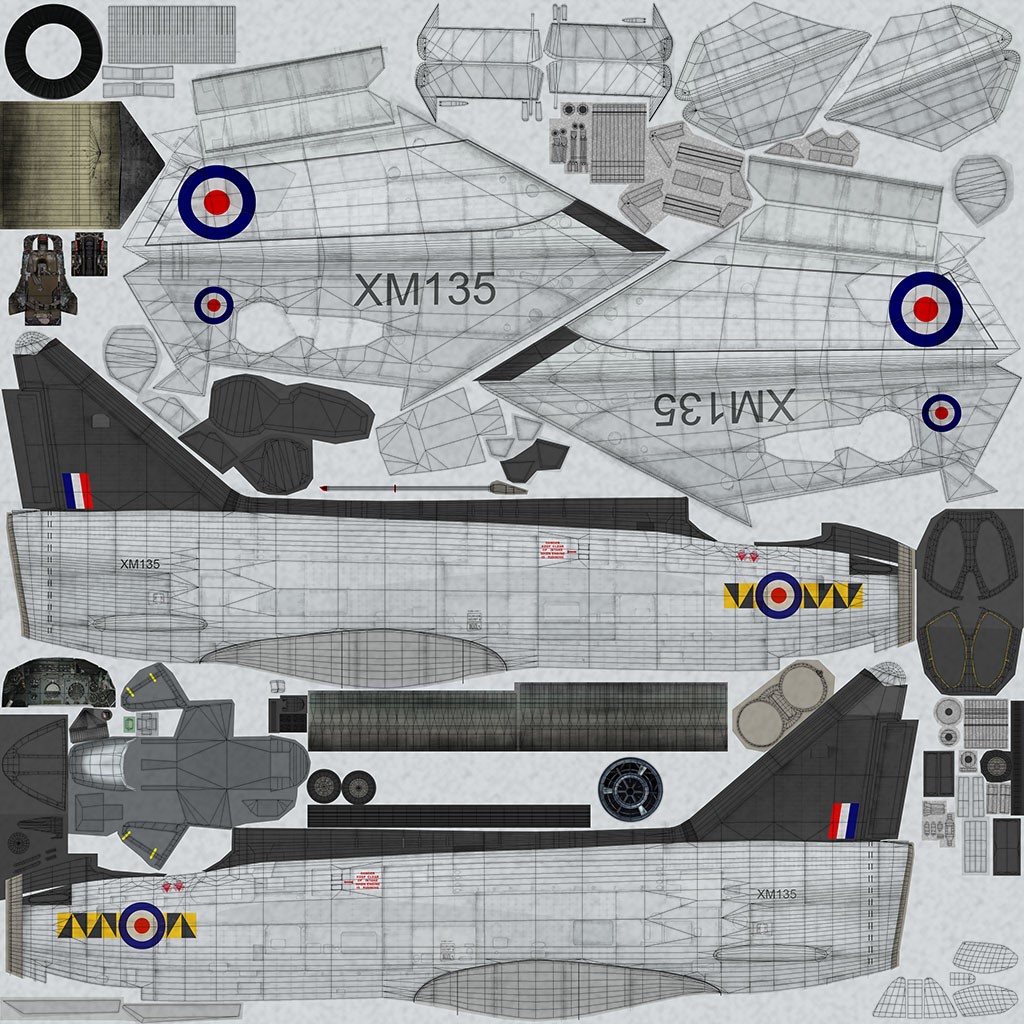
This is a copy of the texture for the lightning. The black lines are the polygon lines of the unfolded object.
The model is unwrapped in 3Ds Max and then the template of the model is then saved out as an image to be imported into Photoshop. Any 2D drawing package would do the job really but Photoshop is the program of choice for most artists. There are all sorts of methods but it just takes time to build it all up in layers and keep adding the details. Halfway through the texture creation, War Thunder changed the rendering engine to the new Dagor one that now ran PBR (Physically Based Rendering). This meant tweaking my texture but mostly the normal map RGBA channels.

What references did you use when experimenting with the CDK?
All of the modelling and texturing details were well documented on the War Thunder Wiki pages. I'd read through it all multiple times to get the process and set up right in my head before modelling began. Without the details on the Wiki I don't think I would have attempted to create anything, but because it was there it made the whole process a lot easier.
Following the information in the Wiki I created the damage model for the aircraft as well as the LODs (Level Of Detail). This geometry is a lot simpler and uses less polygons. Everything has to be named specifically and pivot points and rotation values set. All details were listed in the Wiki which really helped, including the diagram to calculate the central mass lift. Following the detailed wiki I was able to set the plane up for War Thunder quite easily with minimal problems. Although the Jet Flame information is not detailed in the Wiki I was able to make an educated guess on the setup of this based on the GunFire set up and get my jet flame working in game.

Did you face any issues during the process?
With my experience in this field of work I didn't encounter many issues, only when I was done and trying to cross the finish line by exporting the model into game did I have problems. All tools to get the model into game are supplied in the CDK, it should have been seamless but it wasn't. For some reason the CDk plugins for 3Ds Max would not work properly on my machine, it would always cause 3Ds Max to crash. I asked for help on the forums whilst I investigated the problem. Understandably there was no response on the forum, this is because there was no problem with the plugins, it was something particular about my machine setup. After trying other machines running 3Ds Max and the plugins, all worked perfectly. So I went back to my old machine for exporting purposes, doing this allowed me to get the Lightning into game. The only part I'm trying to get working before releasing the model on War Thunder Live is having the full PBR textures working on user created content.

Any plans on what's next?
Hopefully it'll be released onto War Thunder Live soon and anyone can have a fly of the BAC Lightning F1. Unfortunately it won't have the performance of the Lightning as currently user content has to use an existing flight model, in this case I have used the MiG-17.
About the War Thunder CDK:
 |
The War Thunder Content Development Kit (CDK) is an official set of tools that allow you to create your own user generated content for use in War Thunder. If you have ever wanted to design your own aircraft 3D models, custom maps, missions and skins, the CDK is an extremely useful tool for putting your own personal work into War Thunder and allowing you to use your creations in game. The War Thunder Wikipedia has a range of articles spanning the CDK’s features and will help you to produce a variety of content and assist you to getting your creations in War Thunder: |
We are looking forward to see and try your creations!
The War Thunder Team



