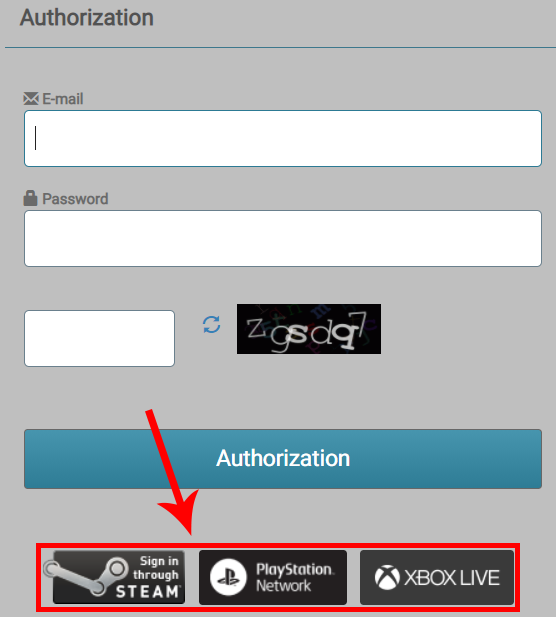- For PC
- For MAC
- For Linux
- OS: Windows 7 SP1/8/10 (64 bit)
- Processor: Dual-Core 2.2 GHz
- Memory: 4GB
- Video Card: DirectX 10.1 level video card: AMD Radeon 77XX / NVIDIA GeForce GTX 660. The minimum supported resolution for the game is 720p.
- Network: Broadband Internet connection
- Hard Drive: 17 GB
- OS: Windows 10/11 (64 bit)
- Processor: Intel Core i5 or Ryzen 5 3600 and better
- Memory: 16 GB and more
- Video Card: DirectX 11 level video card or higher and drivers: Nvidia GeForce 1060 and higher, Radeon RX 570 and higher
- Network: Broadband Internet connection
- Hard Drive: 95 GB
- OS: Mac OS Big Sur 11.0 or newer
- Processor: Core i5, minimum 2.2GHz (Intel Xeon is not supported)
- Memory: 6 GB
- Video Card: Intel Iris Pro 5200 (Mac), or analog from AMD/Nvidia for Mac. Minimum supported resolution for the game is 720p with Metal support.
- Network: Broadband Internet connection
- Hard Drive: 17 GB
- OS: Mac OS Big Sur 11.0 or newer
- Processor: Core i7 (Intel Xeon is not supported)
- Memory: 8 GB
- Video Card: Radeon Vega II or higher with Metal support.
- Network: Broadband Internet connection
- Hard Drive: 95 GB
- OS: Most modern 64bit Linux distributions
- Processor: Dual-Core 2.4 GHz
- Memory: 4 GB
- Video Card: NVIDIA 660 with latest proprietary drivers (not older than 6 months) / similar AMD with latest proprietary drivers (not older than 6 months; the minimum supported resolution for the game is 720p) with Vulkan support.
- Network: Broadband Internet connection
- Hard Drive: 17 GB
- OS: Ubuntu 20.04 64bit
- Processor: Intel Core i7
- Memory: 16 GB
- Video Card: NVIDIA 1060 with latest proprietary drivers (not older than 6 months) / similar AMD (Radeon RX 570) with latest proprietary drivers (not older than 6 months) with Vulkan support.
- Network: Broadband Internet connection
- Hard Drive: 95 GB
— What are Twitch Drops?
— These are game rewards for stream viewers on Twitch.
— Can I get anything in War Thunder?
— Yes! The longer you are watching War Thunder stream on marked "Twitch Drops" channels, the more rewards you will get.
— Awesome! What do I need to do to be able to get the rewards?
— You need to link Gaijin and Twitch accounts:
- Sign up or enter your Twitch account details on the website.
- Enter the information from your Gaijin account you are playing War Thunder with on this page and click the “Link” button.
ATTENTION! If you are playing on PlayStation, Xbox or via Steam, click on the appropriate icon below without entering any data into the blank fields!
- Press the “Allow” button!
— What broadcasts do I need to watch to be able to earn rewards?
— Watch War Thunder streams marked “Drops enabled!”.
— How do I know that I have received a reward?
— You will receive a reward message on the Twitch broadcast page. Once you see it, you will need to click on the “Get” button. You can also do this in your Drops inventory.
ATTENTION! You can only earn rewards during the Twitch Drop campaigns!
— Which platforms are rewards available for?
— Rewards are available for everyone who plays War Thunder on PC, PlayStation 4, PlayStation 5, Xbox One and Xbox Series.